Loading
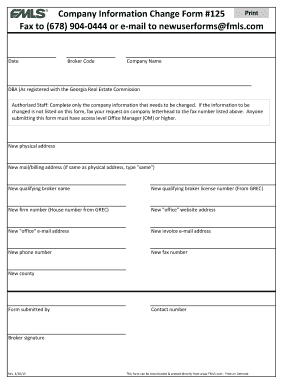
Get Company Information Change Form 125 - Fmls
How it works
-
Open form follow the instructions
-
Easily sign the form with your finger
-
Send filled & signed form or save
How to fill out the Company Information Change Form 125 - FMLS online
Updating your company information is vital for maintaining accurate records. This guide will help you fill out the Company Information Change Form 125 - FMLS online, ensuring you provide all necessary details clearly and accurately.
Follow the steps to complete the form successfully.
- Click ‘Get Form’ button to obtain the form and open it in the editor.
- Enter the date on the form where indicated. This is essential for record-keeping purposes.
- Input the broker code. This code is unique to your brokerage and should be available in your company records.
- Update the company name as it is currently registered. Ensure that it matches the records with the Georgia Real Estate Commission.
- If applicable, complete the 'Doing Business As' (DBA) field. This should reflect any alternate business names registered with the Commission.
- Fill in the new physical address. If the address has not changed, you can skip this step.
- Provide the new mail/billing address. If it is the same as the physical address, simply type 'same' in the field.
- Enter the name of the new qualifying broker. This should be the individual who holds the qualifying license for the brokerage.
- Input the new qualifying broker license number obtained from the Georgia Real Estate Commission.
- Fill in the new firm number, which is specified as the house number from the Georgia Real Estate Commission.
- Update the new 'office' website address if applicable. This is important for clients to find your services online.
- Enter the new 'office' email address for communication. Ensure it is a valid email address that will be monitored.
- Provide the new invoice email address, which may be different from the office email address.
- Fill in the new phone number for the office. Make sure this number is functional and accessible.
- Input the new fax number if it has changed. If not applicable, you can skip this field.
- Provide the new county where the office is located. This is required for compliance purposes.
- Fill in the name of the person submitting the form and their contact number for any follow-up.
- Ensure the broker signs the form at the designated area to validate the changes.
- Once all fields are completed accurately, review the form for any errors. You can then save your changes, download a copy for your records, print it, or share it as needed.
Complete your Company Information Change Form online today and ensure your records are up-to-date.
Industry-leading security and compliance
US Legal Forms protects your data by complying with industry-specific security standards.
-
In businnes since 199725+ years providing professional legal documents.
-
Accredited businessGuarantees that a business meets BBB accreditation standards in the US and Canada.
-
Secured by BraintreeValidated Level 1 PCI DSS compliant payment gateway that accepts most major credit and debit card brands from across the globe.


