Loading
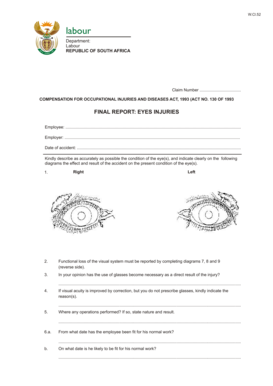
Get Wcl52 - Final Report On Eye Injuries - Department Of Labour
How it works
-
Open form follow the instructions
-
Easily sign the form with your finger
-
Send filled & signed form or save
How to fill out the WCl52 - Final Report On Eye Injuries - Department Of Labour online
Completing the WCl52 form is essential for reporting eye injuries in the workplace. This guide provides clear, step-by-step instructions that will help you successfully fill out the form online, ensuring that you provide all necessary information accurately.
Follow the steps to fill out the form effectively.
- To begin, press the ‘Get Form’ button to access the WCl52 form, which you can open in your preferred online document editor.
- Enter the claim number at the top of the form to identify the specific case regarding the eye injury.
- Fill in the employee's name, providing their full name as it appears on official documents.
- Next, include the employer's name, ensuring it matches the registered name associated with the claim.
- Document the date of the accident accurately to establish the timeline of the incident.
- In the condition of the eye(s) section, describe the injury in detail and refer to the provided diagrams to illustrate the effects of the accident.
- Complete diagrams 7, 8, and 9 on the reverse side to report any functional loss of the visual system.
- Indicate whether the use of glasses is now necessary due to the injury, providing the rationale for your answer.
- If glasses are not prescribed despite improvements in visual acuity, explain the reasoning clearly.
- Report any surgical procedures performed due to the injury, specifying the nature and outcome of these operations.
- State the date the employee is fit to return to normal work, and provide the anticipated date if they are not currently fit.
- Fill out the visual acuity details for each eye, ensuring to include measurements both with and without correction.
- Indicate if there is any loss of field of vision, clarifying the percentage loss or using the visual field chart if necessary.
- Check for any loss of eye motility and mark the relevant options if applicable.
- Finally, include your signature as an eye specialist along with your printed name and address, ensuring all fields are thoroughly completed.
- Once you have filled in all necessary fields, you can save your changes, download, print, or share the completed form as needed.
Complete the WCl52 form online today to ensure all injury details are reported accurately.
Common types of eye injury scratches and abrasions – such as from fingernails or tree branches. foreign bodies – such as small pieces of grit, wood or metal getting in the eye. penetrating or cutting injuries – such as cuts from glass or projectiles flung from tools, especially when hammering or using power tools.
Industry-leading security and compliance
US Legal Forms protects your data by complying with industry-specific security standards.
-
In businnes since 199725+ years providing professional legal documents.
-
Accredited businessGuarantees that a business meets BBB accreditation standards in the US and Canada.
-
Secured by BraintreeValidated Level 1 PCI DSS compliant payment gateway that accepts most major credit and debit card brands from across the globe.


