Loading
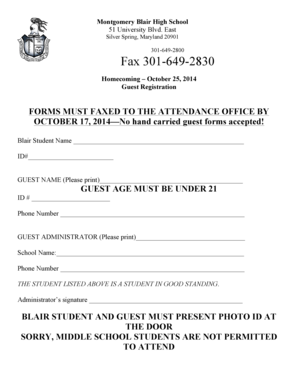
Get Home Coming Form
How it works
-
Open form follow the instructions
-
Easily sign the form with your finger
-
Send filled & signed form or save
How to fill out the Home Coming Form online
Filling out the Home Coming Form online is a straightforward process that ensures your participation in this exciting event. This guide provides step-by-step instructions to help you accurately complete the form and submit it by the required deadline.
Follow the steps to successfully complete your Home Coming Form.
- Click the ‘Get Form’ button to acquire the Home Coming Form and open it in your browser.
- In the designated field, enter the name of the Blair student. Ensure that the spelling is accurate to prevent any issues during registration.
- Locate the student ID number field and fill in the corresponding ID number for the student.
- For the guest section, print the guest's full name clearly in the provided area.
- Input the guest's age, ensuring that it is under 21 as stipulated by the event guidelines.
- Next, fill in the guest's ID number and include a valid phone number for contact purposes.
- In the administrator field, print the name of the guest administrator clearly.
- Specify the name of the school the guest attends and include their phone number.
- Obtain and include the administrator's signature to confirm that the student is in good standing.
- Finally, double-check all fields for accuracy before saving your changes. You can then choose to download, print, or share the form for submission.
Complete your Home Coming Form online today to ensure your place at this memorable event!
Related links form
Homecoming is a long-standing American tradition where colleges and high schools would welcome alumni back to campus and the community. The earliest homecoming celebrations centered around alumni football games. Today, homecoming still shares many of these same features but has broadened its reach.
Industry-leading security and compliance
US Legal Forms protects your data by complying with industry-specific security standards.
-
In businnes since 199725+ years providing professional legal documents.
-
Accredited businessGuarantees that a business meets BBB accreditation standards in the US and Canada.
-
Secured by BraintreeValidated Level 1 PCI DSS compliant payment gateway that accepts most major credit and debit card brands from across the globe.


