Loading
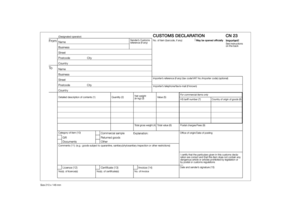
Get Customs Declaration Cn 23 - Universal Postal Union - Documents Upu
How it works
-
Open form follow the instructions
-
Easily sign the form with your finger
-
Send filled & signed form or save
How to fill out the Customs DeClaration Cn 23 - Universal Postal Union - Documents Upu online
This guide provides clear and comprehensive instructions on how to accurately complete the Customs DeClaration Cn 23 form. Following these steps will help ensure a smooth customs process for your international shipments.
Follow the steps to successfully complete your customs declaration.
- Click the ‘Get Form’ button to access the Customs DeClaration Cn 23. Open the form in your preferred editor or application.
- In the 'From' section, enter your details. Include your name, address, and any reference number you may have. This helps customs identify you as the sender.
- Fill in the 'To' section with the recipient's information. This includes their name, address, and their contact details (telephone, fax, or email) if known.
- Provide a detailed description of the contents of your package in the 'Detailed description of contents' field. Avoid vague terms and specify each article clearly.
- Indicate the quantity and net weight of each item in the appropriate fields. Ensure that weights are measured in kilograms.
- Enter the total gross weight of the package and the total value of the items, specifying the currency used.
- Select the appropriate category of the item from the options provided, such as gift, documents, or commercial sample.
- For commercial items, include the HS tariff number, which is based on the Harmonized Commodity Description system.
- Specify the country of origin of the goods. This helps customs process your package more efficiently.
- Outline any postal charges or additional fees that applied to the shipment in the designated section.
- Provide any necessary explanations regarding the contents, such as if the goods are subject to quarantine or other restrictions.
- If applicable, fill in any information related to licences and certificates that are required for your shipment.
- Add the date and your signature at the end of the form. This certification affirms that the details provided are accurate.
- Attach the completed Customs DeClaration securely to the outside of your item and proceed with any necessary saving, downloading, or printing of the form.
Complete your customs declarations online for a seamless shipping experience.
The 1874 Treaty of Bern succeeded in unifying a confusing international maze of postal services and regulations into a single postal territory for the reciprocal exchange of letters. The barriers and frontiers that had impeded the free flow and growth of international mail had finally been pulled down.
Industry-leading security and compliance
US Legal Forms protects your data by complying with industry-specific security standards.
-
In businnes since 199725+ years providing professional legal documents.
-
Accredited businessGuarantees that a business meets BBB accreditation standards in the US and Canada.
-
Secured by BraintreeValidated Level 1 PCI DSS compliant payment gateway that accepts most major credit and debit card brands from across the globe.


