Loading
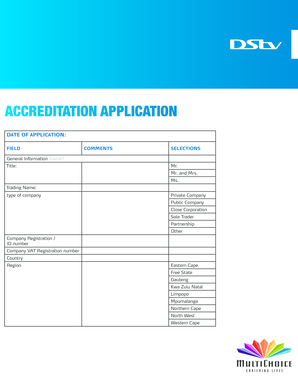
Get Accreditation Application - Dstv
How it works
-
Open form follow the instructions
-
Easily sign the form with your finger
-
Send filled & signed form or save
How to fill out the ACCREDITATION APPLICATION - DStv online
Filling out the Accreditation Application for DStv online can streamline your process for obtaining accreditation. This guide will provide you with clear, step-by-step instructions to help you complete the application accurately and efficiently.
Follow the steps to complete your accreditation application easily
- Click the ‘Get Form’ button to access the application form and open it in your preferred editing tool.
- Begin by entering the 'Date of Application' in the designated field.
- In the ‘General Information’ section, select the appropriate title from the options provided, such as Mr., Mr. and Mrs., or Ms.
- Fill in the 'Trading Name' field to specify the name under which your business operates.
- Choose the type of company you represent from the options: Private Company, Public Company, Close Corporation, Sole Trader, Partnership, or Other.
- Provide your Company Registration or ID number along with the Company VAT Registration number.
- Select the country and region of your business from the dropdown selections, including options like Eastern Cape, Free State, and others.
- Enter your postal address details, including the PO Box or Private Bag Number, City/Town, and Postal Code.
- Complete the Physical Address section with the Street Name or Building and House Number, and then provide the City/Town and Postal Code.
- In the 'Contact Details' section, include the contact name, office telephone number, mobile telephone number, fax number, and email address.
- List the areas you want to cover without travel charges for customers by providing the City/Town/Suburb and Postal Code for each area.
- Once you have filled out all sections, review your entries for accuracy. You can then save your changes, download the document, print it, or share it as necessary.
Complete your application online today to ensure a smooth accreditation process.
Setting up the decoder is simple, and you won't need any tools for it. You can take the cable from the dish and connect it to a designated part on the decoder. The user manual will also direct you to the right place to set it up.
Industry-leading security and compliance
US Legal Forms protects your data by complying with industry-specific security standards.
-
In businnes since 199725+ years providing professional legal documents.
-
Accredited businessGuarantees that a business meets BBB accreditation standards in the US and Canada.
-
Secured by BraintreeValidated Level 1 PCI DSS compliant payment gateway that accepts most major credit and debit card brands from across the globe.


