Loading
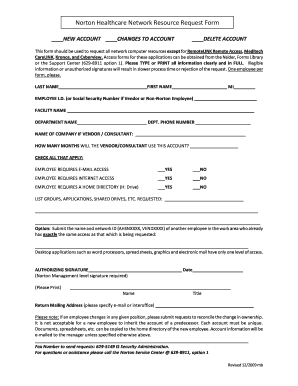
Get Norton Remotelink
How it works
-
Open form follow the instructions
-
Easily sign the form with your finger
-
Send filled & signed form or save
How to fill out the Norton Remotelink online
This guide provides a comprehensive overview of how to correctly fill out the Norton Remotelink online form. By following these clear instructions, users can ensure their requests for network computer resources are processed efficiently and accurately.
Follow the steps to successfully complete the form.
- Click ‘Get Form’ button to obtain the form and open it in the editor.
- Fill in your last name, first name, and middle initial in the designated fields. Make sure to input all details clearly and completely.
- For identification purposes, enter your employee ID or Social Security Number if you are a vendor or a non-Norton employee.
- Specify your facility name and department name. Include a department phone number for contact purposes.
- If applicable, indicate the name of your company if you are a vendor or consultant.
- State how many months you will require the vendor or consultant to use this account.
- Check the boxes for required access: email, internet, and home directory (H: Drive). Answer each with 'Yes' or 'No'.
- List all necessary groups, applications, shared drives, etc., in the space provided.
- Optionally, include the name and network ID of another employee in your work area who has the same access being requested.
- Provide the authorizing signature along with the date. This must be signed by a Norton management level.
- Print the name and title of the authorizing individual underneath the signature area.
- Specify the return mailing address, indicating whether it is an email or interoffice address.
- If you have a fax number, input it in the designated area to send requests.
- Once all information is filled out accurately, you can save changes, download, print, or share the form.
Complete your document submissions online confidently.
So basically, no one can remotely access your computer without you knowing it. But if you need to leave your computer alone and don't let anyone access it, you can disable the remote connection and enable it when you need it later. Here is how to disable remote connections.
Industry-leading security and compliance
US Legal Forms protects your data by complying with industry-specific security standards.
-
In businnes since 199725+ years providing professional legal documents.
-
Accredited businessGuarantees that a business meets BBB accreditation standards in the US and Canada.
-
Secured by BraintreeValidated Level 1 PCI DSS compliant payment gateway that accepts most major credit and debit card brands from across the globe.


