Loading
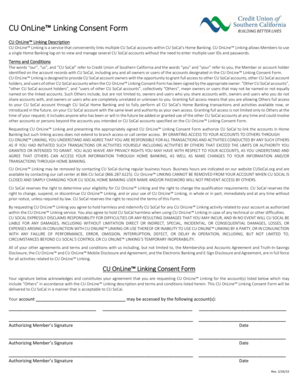
Get Cu Online Linking Consent Form - Cusocal
How it works
-
Open form follow the instructions
-
Easily sign the form with your finger
-
Send filled & signed form or save
How to fill out the CU OnLine Linking Consent Form - Cusocal online
Filling out the CU OnLine Linking Consent Form - Cusocal is an essential step for users looking to link multiple CU SoCal accounts. This guide provides clear, step-by-step instructions to help you understand each section of the form and ensure that all necessary information is accurately provided.
Follow the steps to complete the CU OnLine Linking Consent Form online.
- Click the ‘Get Form’ button to obtain the CU OnLine Linking Consent Form. This will allow you to access the form in the editor for further processing.
- Begin by entering the account number for the account you want to link. This information is crucial as it identifies the specific CU SoCal account that will be accessed by others.
- In the section provided, list any additional CU SoCal accounts that you would like to include in the linking process. Ensure that you accurately identify each account to avoid any linking issues.
- Next, sign the form to acknowledge your request for linking. If more than one account holder is authorizing this action, ensure each individual provides their signature in the designated spaces.
- Indicate the date next to your signature to confirm when you signed the form. This is important for record-keeping purposes.
- Review all the filled sections carefully to ensure there are no errors or omissions before submitting the form.
- Finally, save changes, download, or print the completed form for your records. Afterward, submit the form as instructed by CU SoCal.
Complete your CU OnLine Linking Consent Form online today to streamline your banking experience!
A: Credit Score and More pulls your credit profile from TransUnion, one of the three major credit reporting bureaus, and uses VantageScore 3.0, a credit scoring model developed collaboratively by the three major credit bureaus: Equifax, Experian, and TransUnion.
Industry-leading security and compliance
US Legal Forms protects your data by complying with industry-specific security standards.
-
In businnes since 199725+ years providing professional legal documents.
-
Accredited businessGuarantees that a business meets BBB accreditation standards in the US and Canada.
-
Secured by BraintreeValidated Level 1 PCI DSS compliant payment gateway that accepts most major credit and debit card brands from across the globe.


