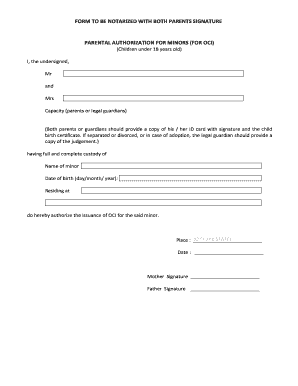
Get In Parental Authorization For Minors (for Oci)
How it works
-
Open form follow the instructions
-
Easily sign the form with your finger
-
Send filled & signed form or save
How to fill out the IN Parental Authorization for Minors (For OCI) online
Completing the IN Parental Authorization for Minors for OCI is an important step for parents and guardians to authorize the issuance of essential documents for minors. This guide provides clear instructions to help you fill out the form accurately and efficiently.
Follow the steps to fill out the IN Parental Authorization for Minors form online.
- Press the ‘Get Form’ button to acquire the IN Parental Authorization for Minors form and open it in your selected document editor.
- In the section where it states 'I, the undersigned,' enter the names of both parents or legal guardians. Ensure that you indicate both names clearly.
- In the 'Capacity' field, specify whether you are a parent or a legal guardian. Make sure both parties are identified appropriately.
- For the section indicating custody, write the full name of the minor who is being authorized for OCI. Include their date of birth formatted as day/month/year.
- In the 'Residing at' field, provide the complete residential address of the minor.
- Specify the city and state in the designated area to identify the location of the authorization.
- Indicate the date the form is being filled out and ensure accuracy.
- Both parents or guardians must sign in the signature fields provided. Make sure to check both signatures for completeness.
- Once all fields are completed and signed, save changes to your form, then download, print, or share it as necessary.
Complete your IN Parental Authorization for Minors (For OCI) form online today to ensure your minor receives their essential documents!
To self-attest OCI documents for a minor, the parent or guardian should sign and date each document, declaring that it is a true and correct copy of the original. This self-attestation supports the IN Parental Authorization for Minors (For OCI) application process by providing assurance of the document's authenticity. It's helpful to keep copies of both the originals and the self-attested documents. uLegalForms can assist in providing templates and instructions tailored for this procedure.
Industry-leading security and compliance
-
In businnes since 199725+ years providing professional legal documents.
-
Accredited businessGuarantees that a business meets BBB accreditation standards in the US and Canada.
-
Secured by BraintreeValidated Level 1 PCI DSS compliant payment gateway that accepts most major credit and debit card brands from across the globe.


