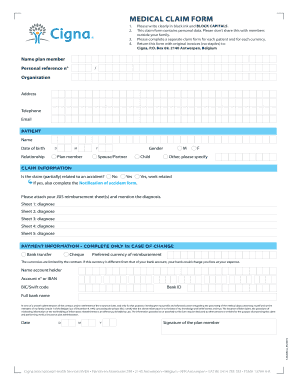
Get Cigna Eurprivileges
How it works
-
Open form follow the instructions
-
Easily sign the form with your finger
-
Send filled & signed form or save
How to fill out the Cigna Eurprivileges online
Filling out the Cigna Eurprivileges form online may seem daunting, but this guide will help you navigate each section with ease. By following these steps, you can ensure that all necessary information is accurately provided for a smooth claims process.
Follow the steps to complete your Cigna Eurprivileges form online.
- Click the ‘Get Form’ button to obtain the Cigna Eurprivileges form and open it in the editing interface.
- Begin by entering the name of the plan member and their personal reference number in the designated fields. Ensure that all data is written clearly in block capitals.
- Complete the organisation, address, telephone, and email sections with accurate contact details.
- Fill in the patient details, including the patient's name, date of birth, and gender. Also, specify the relationship of the patient to the plan member.
- Indicate if the claim is related to an accident by selecting ‘Yes’ or ‘No’. If applicable, complete the Notification of Accident form and attach any necessary diagnosis sheets.
- Under the payment information section, specify whether reimbursement should be made via bank transfer or cheque. If there is a change in details, fill out the account holder's name, account number or IBAN, BIC/Swift code, and full bank name.
- Provide your consent for processing medical data by acknowledging the statement regarding the processing of personal information.
- Review all of the completed information to ensure accuracy. Finally, sign and date the form to verify that all details are correct and true.
- Once complete, save your changes, and then download or print the form. Make sure to return it to Cigna along with any original invoices, ensuring items are not stapled.
Get started on submitting your Cigna Eurprivileges form online today!
EFT, or direct deposit, electronically deposits claim fee-for-service and capitated payments directly into your bank account. Get paid faster. Enroll in Electronic Funds Transfer through CignaforHCP.com. Eliminate paper check mail delivery and handling. CHCP - Resources - Electronic Funds Transfer (EFT) - Cigna Healthcare cigna.com https://static.cigna.com › chcp › eServices › eSrvcsEFT cigna.com https://static.cigna.com › chcp › eServices › eSrvcsEFT
Industry-leading security and compliance
-
In businnes since 199725+ years providing professional legal documents.
-
Accredited businessGuarantees that a business meets BBB accreditation standards in the US and Canada.
-
Secured by BraintreeValidated Level 1 PCI DSS compliant payment gateway that accepts most major credit and debit card brands from across the globe.


