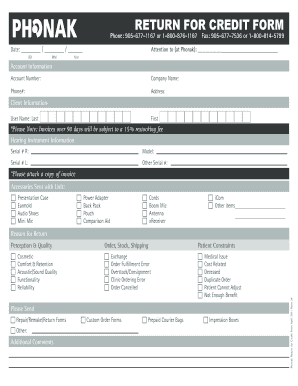
Get Return For Credit Form - Phonak Pro
How it works
-
Open form follow the instructions
-
Easily sign the form with your finger
-
Send filled & signed form or save
How to use or fill out the RETURN FOR CREDIT FORM - Phonak Pro online
Filling out the RETURN FOR CREDIT FORM - Phonak Pro online is a straightforward process that allows users to submit requests for the return of their hearing instruments. This guide provides step-by-step instructions to ensure you complete the form accurately and efficiently.
Follow the steps to complete your form accurately and efficiently.
- Press the ‘Get Form’ button to obtain the RETURN FOR CREDIT FORM - Phonak Pro and open it in your preferred online editor.
- Enter the attention recipient's name at Phonak in the provided space. This helps ensure the form reaches the appropriate department.
- Fill in the date by specifying the day, month, and year in the respective fields.
- Provide your account information by entering your account number, company name, phone number, and address in the designated fields.
- Complete the client information section by entering the user's last and first name. This identifies the person associated with the return.
- In the hearing instrument information section, input the serial numbers for the right and left devices along with any other serial number if applicable.
- Attach a copy of the invoice as indicated. This is necessary for processing your return.
- Check all accessories that were sent with the unit from the list provided, including items such as presentation case, earmold, and others.
- Select the reason for the return from several options, including cosmetic, comfort & retention, and functionality.
- If applicable, indicate any patient constraints that may have influenced the decision to return the item.
- Specify what you would like to be sent back to you, such as repair forms or prepaid courier bags.
- Utilize the additional comments section to provide any other relevant information that may assist in processing your request.
- Once you have completed all sections, save your changes, and download or print the form for your records.
Submit your RETURN FOR CREDIT FORM - Phonak Pro online today to ensure a smooth return process.
0:30 2:12 How to reboot Phonak Marvel hearing devices - YouTube YouTube Start of suggested clip End of suggested clip You will hold the lower button on. The device. So on the back. This is your volume. Control up andMoreYou will hold the lower button on. The device. So on the back. This is your volume. Control up and down if you do a short press. But that same button will allow you to reboot the hearing aid.
Industry-leading security and compliance
-
In businnes since 199725+ years providing professional legal documents.
-
Accredited businessGuarantees that a business meets BBB accreditation standards in the US and Canada.
-
Secured by BraintreeValidated Level 1 PCI DSS compliant payment gateway that accepts most major credit and debit card brands from across the globe.


