Loading
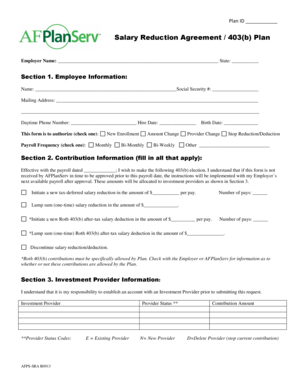
Get Afplanserv
How it works
-
Open form follow the instructions
-
Easily sign the form with your finger
-
Send filled & signed form or save
How to fill out the Afplanserv online
Filling out the Afplanserv form is an essential step in managing your salary reduction agreement for a 403(b) plan. This guide provides clear instructions to help you navigate each section of the form efficiently.
Follow the steps to complete the Afplanserv form accurately.
- To obtain the Afplanserv form, click the ‘Get Form’ button to access the document in your preferred online format.
- Begin by filling out Section 1, Employee Information. Include your name, Social Security number, mailing address, daytime phone number, hire date, and select your authorization option—whether it’s new enrollment, amount change, provider change, or stopping a reduction/deduction.
- Proceed to Section 2, Contribution Information. Specify the effective payroll date and indicate your desired 403(b) election. You can choose to initiate a tax-deferred salary reduction or a Roth 403(b) after-tax deduction, and you must fill in the amount per pay and number of pays required.
- In Section 3, Investment Provider Information, acknowledge your responsibility to establish an account with an Investment Provider. Indicate the provider status (existing, new, or delete) and specify the contribution amount.
- Read Section 4, Employee Representations carefully. Make sure you comply with the contribution limits and understand the implications of any hardship distributions.
- In Section 5, Agreement, review the terms and conditions outlined. Once you agree with the statements, proceed to sign the agreement acknowledging your understanding and acceptance.
- Complete Section 6, which includes the signatures of both the Employee and Employer/AFPlanServ. Ensure you also note the dates requested and accepted.
- Once the form is filled out, mail it to AFPlanServ at the provided address, or you can fax it to the specified number. For any questions, contact the provided support number.
Start filling out the Afplanserv form online today to manage your 403(b) contributions effectively!
403(b) withdrawal rules You can make penalty-free withdrawals once you reach age 59½, though you'll still owe taxes if you made pre-tax (a.k.a. traditional) contributions to a 403(b). Before then, you'll have to pay a 10% early-withdrawal penalty—plus any applicable taxes—in all but a few exceptions.
Industry-leading security and compliance
US Legal Forms protects your data by complying with industry-specific security standards.
-
In businnes since 199725+ years providing professional legal documents.
-
Accredited businessGuarantees that a business meets BBB accreditation standards in the US and Canada.
-
Secured by BraintreeValidated Level 1 PCI DSS compliant payment gateway that accepts most major credit and debit card brands from across the globe.


