Loading
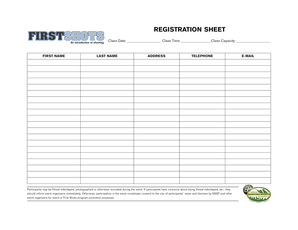
Get Registration Sheet
How it works
-
Open form follow the instructions
-
Easily sign the form with your finger
-
Send filled & signed form or save
How to fill out the Registration Sheet online
Filling out the Registration Sheet online is a straightforward process designed to collect participant information for events. This guide will walk you through each section of the form to ensure a smooth completion.
Follow the steps to complete the Registration Sheet online.
- Click ‘Get Form’ button to obtain the form and open it in the editor.
- Begin by entering the class date in the designated field. Ensure that the date corresponds with the event you wish to register for.
- Next, fill in the class time. Make sure to specify the time accurately to avoid any scheduling conflicts.
- Indicate the class capacity, which is the total number of participants allowed for that event.
- Proceed to fill in your first name in the corresponding field. This information identifies you as a participant.
- Enter your last name. Ensure that there are no typos for accurate identification.
- Provide your address. This detail may be necessary for event organizers to reach you or send information.
- Fill in your telephone number. This contact method is important for any last-minute communications regarding the event.
- Include your email address. This will allow event organizers to send you confirmations and updates.
- Be aware that participants may be filmed or photographed during the event. If you have any concerns, please notify the event organizers immediately.
- Once all fields have been completed, review your information for accuracy.
- Finally, save your changes, and you can choose to download, print, or share the completed form as needed.
Complete the Registration Sheet online today to secure your spot in the event.
Step 1: Display the "Developer" Section. Go into the "File" tab; then click "Options." ... Step 2: Create a Form Template. ... Step 3: Add Content to This Form. ... Step 4: Set Properties for Content Controls. ... Step 5: Include Instructional Text to Your Form. ... Step 6: Include Protection to Your Form.
Industry-leading security and compliance
US Legal Forms protects your data by complying with industry-specific security standards.
-
In businnes since 199725+ years providing professional legal documents.
-
Accredited businessGuarantees that a business meets BBB accreditation standards in the US and Canada.
-
Secured by BraintreeValidated Level 1 PCI DSS compliant payment gateway that accepts most major credit and debit card brands from across the globe.


