Loading
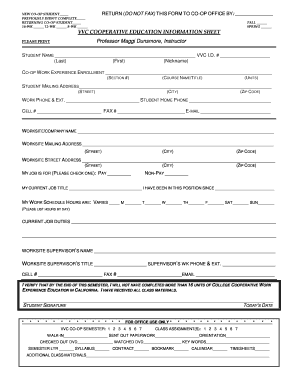
Get Vvc Timesheets
How it works
-
Open form follow the instructions
-
Easily sign the form with your finger
-
Send filled & signed form or save
How to fill out the Vvc Timesheets online
Filling out the Vvc Timesheets online is a crucial step for students participating in cooperative education. This guide will walk you through each section of the timesheet to ensure accurate and complete submission.
Follow the steps to effectively complete your Vvc Timesheets.
- Press the ‘Get Form’ button to access the Vvc Timesheets. This action will allow you to open the document for editing.
- Begin by filling out your personal information, including your name (last, first, nickname) and VVC I.D. number. Ensure all fields are completed accurately.
- Indicate whether you are a new, returning, or previously did not complete a co-op experience by selecting the appropriate checkbox.
- Specify the duration of your co-op work experience by checking the relevant time frame options (16-week, 12-week, 8-week).
- Enter your mailing address, including street, city, and zip code, along with your current phone numbers and email address.
- Provide the name and mailing address of your worksitest, including street, city, and zip code. Also, include the street address of the worksitest.
- Indicate whether your job is paid or unpaid by checking the appropriate box.
- Fill in your current job title, and state how long you have held this position.
- Outline your work schedule by specifying your working hours for each day of the week.
- Describe your current job duties. Provide as much detail as necessary to reflect your responsibilities.
- Enter the name and title of your worksites supervisor along with their contact information.
- Review the verification statement regarding your units of college cooperative work experience education in California and sign and date the form at the bottom.
- After filling out the form, review all entries for accuracy and completeness. You can save your changes, download the document, print it, or share it as needed.
Complete your Vvc Timesheets online today for a smooth cooperatiave education experience.
VVC ID CARD After you have registered for classes, take a valid I.D. and a copy of your VVC Registration Statement to the Associated Student Body Office (ASB) in Bldg 44 to receive your VVC ID/ASB card.
Industry-leading security and compliance
US Legal Forms protects your data by complying with industry-specific security standards.
-
In businnes since 199725+ years providing professional legal documents.
-
Accredited businessGuarantees that a business meets BBB accreditation standards in the US and Canada.
-
Secured by BraintreeValidated Level 1 PCI DSS compliant payment gateway that accepts most major credit and debit card brands from across the globe.


