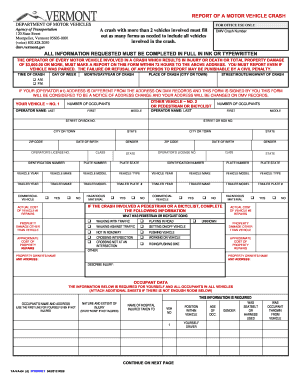
Get Vt Ta-va-04 2012-2026
How it works
-
Open form follow the instructions
-
Easily sign the form with your finger
-
Send filled & signed form or save
How to fill out the VT TA-VA-04 online
This guide provides clear, step-by-step instructions on how to complete the VT TA-VA-04 form for reporting a motor vehicle crash online. Whether you are new to this process or need a refresher, this comprehensive resource will assist you in ensuring all necessary information is accurately submitted.
Follow the steps to successfully complete the VT TA-VA-04 form.
- Click ‘Get Form’ button to access the form and have it open in the available editor.
- Begin filling out the top section by entering the date, time, and location of the crash. Ensure you note whether it occurred in the morning or afternoon.
- For each vehicle involved, provide the driver’s information, including their full name, address, date of birth, and operator's license number. If there are additional vehicles, make sure to complete the corresponding fields.
- Detail the vehicle involved by including the year, make, model, and type for each vehicle. If trailers are present, supply the relevant information for them as well.
- If pedestrians or bicyclists are involved, fill out their information and specify their actions at the time of the accident.
- Complete the section concerning the nature of any injuries sustained by passengers, as well as any property damage that occurred during the crash.
- If law enforcement was involved, record the officer's name and department. Indicate whether you were driving a commercial vehicle or if hazardous materials were involved.
- Provide the necessary insurance information, confirming whether an automobile liability insurance policy was in effect on the date of the crash, and include policy details.
- After filling out all relevant sections, review your entries for accuracy. Once confirmed, you can save your changes, download, print, or share the completed form as needed.
Complete your VT TA-VA-04 document online to ensure timely and accurate reporting of your crash.
Completing form VA 4 involves filling in your personal information, including your name, Social Security number, and filing status. Then, decide on the number of allowances you wish to claim, and adjust for any additional withholding if needed. Make sure to carefully refer to the instructions provided and explore our detailed guide on VT TA-VA-04 for assistance.
Industry-leading security and compliance
-
In businnes since 199725+ years providing professional legal documents.
-
Accredited businessGuarantees that a business meets BBB accreditation standards in the US and Canada.
-
Secured by BraintreeValidated Level 1 PCI DSS compliant payment gateway that accepts most major credit and debit card brands from across the globe.


