Loading
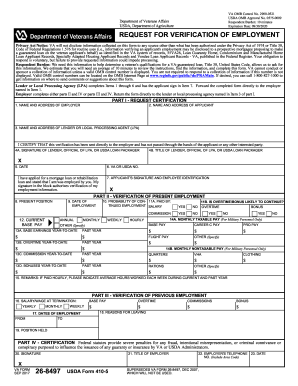
Get Va 21-8940 2007
How it works
-
Open form follow the instructions
-
Easily sign the form with your finger
-
Send filled & signed form or save
How to fill out the VA 21-8940 online
This guide provides comprehensive instructions on filling out the VA 21-8940 form online. Following these steps will help ensure that your application is completed accurately and efficiently, making the process clearer for all users.
Follow the steps to successfully complete the VA 21-8940 online.
- Press the ‘Get Form’ button to access the VA 21-8940 online form. This allows you to begin entering the necessary information seamlessly.
- Start by filling in Part I, which requests certification of your employment. Include the name and address of your current or previous employer, as well as your name and address.
- In Part II, verify your present employment by providing details about your current position, date of employment, base pay, and any probabilities of continued employment.
- Indicate your earnings year-to-date and detail any overtime or bonuses that may continue. Be sure to provide specific figures as requested.
- If applicable, go to Part III for verification of previous employment. Fill in the salary or wage details at the time of termination, dates of employment, and the reasons for leaving.
- Complete Part IV by signing and dating the certification section, ensuring that all information is accurate and complete.
- Once all sections are filled, review your entries for accuracy. Save your finished document in the desired format, and you can download, print, or share the completed form as needed.
Complete your VA 21-8940 form online today and ensure your application is processed smoothly.
Get form
Experience a faster way to fill out and sign forms on the web. Access the most extensive library of templates available.
Related links form
Yes, PTSD can be deemed a permanent disability by the VA, but this status depends on the severity and longevity of your symptoms. If your PTSD significantly affects your ability to function and does not show signs of improvement, you might qualify for permanent designation. It is crucial to provide thorough medical evidence and support for your claim. The VA 21-8940 is a critical tool in this process for many veterans.
Get This Form Now!
Use professional pre-built templates to fill in and sign documents online faster. Get access to thousands of forms.
Industry-leading security and compliance
US Legal Forms protects your data by complying with industry-specific security standards.
-
In businnes since 199725+ years providing professional legal documents.
-
Accredited businessGuarantees that a business meets BBB accreditation standards in the US and Canada.
-
Secured by BraintreeValidated Level 1 PCI DSS compliant payment gateway that accepts most major credit and debit card brands from across the globe.


