Loading
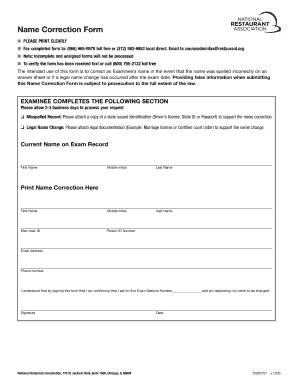
Get Name Correction Form - Servsafe
How it works
-
Open form follow the instructions
-
Easily sign the form with your finger
-
Send filled & signed form or save
How to fill out the Name Correction Form - ServSafe online
Filling out the Name Correction Form - ServSafe online is a straightforward process that allows users to correct their names on examination records. This guide will provide you with step-by-step instructions to ensure a seamless experience when making necessary corrections to your name in the ServSafe documents.
Follow the steps to accurately complete your Name Correction Form - ServSafe online.
- To begin, press the ‘Get Form’ button to acquire the Name Correction Form and open it in your preferred online document management tool.
- In the section labeled 'Current Name on Exam Record,' clearly input your first name, middle initial, and last name as they appear on your examination records.
- If your name was misspelled during your exam, check the box for 'Misspelled Record' and attach a copy of a state-issued identification document such as a driver’s license, state ID, or passport to verify your correction.
- If you have undergone a legal name change, check the box for 'Legal Name Change' and attach appropriate legal documentation to support this change, such as a marriage license or a certified court order.
- Next, enter your Web User ID and Person ID Number to ensure accurate processing of your request.
- In the 'Print Name Correction Here' field, write your corrected name as it should appear on your record.
- Provide your email address and phone number to ensure you can be contacted regarding your request.
- Finally, read the statement of understanding and sign the form, confirming that you sat for the exam and are requesting the name change.
- Submit the completed form by faxing it to (866) 665-9570 toll-free or (312) 583-9853 local direct. Alternatively, you can email it to courseadminfax@restaurant.org.
- Allow 2-3 business days for processing your request, and if needed, you can verify the receipt of your form by texting or calling (800) 765-2122 toll-free.
Start your Name Correction Form - ServSafe online today to ensure your records are accurate.
ServSafe states that 4 hours is the maximum length of time ready-to-eat foods can stay in the temperature danger zone. After the 4 hour limit, foods must be thrown away.
Industry-leading security and compliance
US Legal Forms protects your data by complying with industry-specific security standards.
-
In businnes since 199725+ years providing professional legal documents.
-
Accredited businessGuarantees that a business meets BBB accreditation standards in the US and Canada.
-
Secured by BraintreeValidated Level 1 PCI DSS compliant payment gateway that accepts most major credit and debit card brands from across the globe.


