Loading
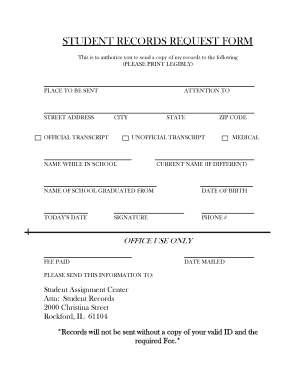
Get Student Records Request Form - Rps 205
How it works
-
Open form follow the instructions
-
Easily sign the form with your finger
-
Send filled & signed form or save
How to fill out the STUDENT RECORDS REQUEST FORM - RPS 205 online
Filling out the Student Records Request Form - RPS 205 is a straightforward process designed to help you obtain your student records. This guide provides step-by-step instructions to ensure that you complete the form accurately and efficiently.
Follow the steps to complete the form online.
- Press the ‘Get Form’ button to access the Student Records Request Form - RPS 205 and open it for editing.
- In the form, you will see a section labeled 'Place to be sent.' Clearly print the name of the person or organization that should receive your records.
- Next, complete the 'Attention to' field by entering the name of the person who will handle your request at the receiving organization.
- Fill out the 'Street Address,' 'City,' 'State,' and 'ZIP Code' fields with the complete mailing address for where you want your records sent.
- Decide whether you require an official or unofficial transcript by checking the appropriate box next to 'Official Transcript' or 'Unofficial Transcript.'
- Enter your name as it appeared while you were in school in the 'Name while in school' field.
- If your current name is different, please fill in the 'Current Name (if different)' field.
- Indicate the name of the school you graduated from in the designated section.
- Input your date of birth in the 'Date of Birth' field to verify your identity.
- Fill in 'Today’s Date' with the current date to establish when the form is being submitted.
- Provide a contact phone number in the 'Phone #' section for any follow-up inquiries.
- At the end of the form, sign your name in the 'Signature' field to authorize the release of your records.
- After completing the form, you can save any changes made, download the document, print it, or share it as necessary.
Complete your Student Records Request Form - RPS 205 online today to obtain your records promptly.
To order your Diploma or Transcript through the mail, you must: Download, print, and complete the Request Form (see below). Diploma and Transcript Request Form. ... Enclose a cashier's check or money order payable to ICCB. ... Copy of government-issued photo ID (i.e. Driver's License, State ID).
Industry-leading security and compliance
US Legal Forms protects your data by complying with industry-specific security standards.
-
In businnes since 199725+ years providing professional legal documents.
-
Accredited businessGuarantees that a business meets BBB accreditation standards in the US and Canada.
-
Secured by BraintreeValidated Level 1 PCI DSS compliant payment gateway that accepts most major credit and debit card brands from across the globe.


