Loading
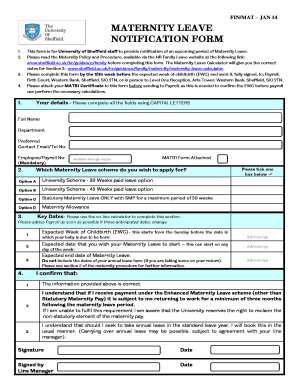
Get Maternity Leave Forms
How it works
-
Open form follow the instructions
-
Easily sign the form with your finger
-
Send filled & signed form or save
How to fill out the Maternity Leave Forms online
This guide provides detailed instructions on how to complete the Maternity Leave Forms online, ensuring you can efficiently submit your maternity leave notification. By following these steps, you will navigate the necessary components of the form with confidence.
Follow the steps to successfully complete your Maternity Leave Form.
- Click ‘Get Form’ button to obtain the form and open it in your preferred online editor.
- In the 'Your details' section, fill out all fields using capital letters. Include your full name, department, preferred contact email or telephone number, and employee or payroll number. Ensure you also confirm that your MATB1 Certificate is attached, as this is mandatory.
- In the following section, select which Maternity Leave scheme you wish to apply for by ticking one box. Options include the University Scheme for 39 weeks paid leave, the University Scheme for 45 weeks paid leave, Statutory Maternity Leave only, or Maternity Allowance.
- Using the online calculator, provide the 'Key Dates' for your expected week of childbirth and the anticipated start and end dates of your maternity leave. Remember to notify Payroll promptly if any dates change.
- In the confirmation section, verify the information you have provided is correct. Acknowledge your understanding of the repayment conditions under the Enhanced Maternity Leave scheme, as well as your responsibilities regarding annual leave bookings.
- Finally, ensure the form is signed and dated by both you and your line manager before submission.
- Once completed, save your changes. You may then download, print, or share the form as needed.
Complete your Maternity Leave Forms online today to ensure a smooth transition into your leave.
Your maternity leave plan should include: How much time you'll take off. ... Start and end dates for your leave. ... How accessible you'll be on leave. ... Who will handle your responsibilities. ... How you'll transition back to work. ... Unplug as much as possible. ... A week before returning to work: ... Once you're back to work:
Industry-leading security and compliance
US Legal Forms protects your data by complying with industry-specific security standards.
-
In businnes since 199725+ years providing professional legal documents.
-
Accredited businessGuarantees that a business meets BBB accreditation standards in the US and Canada.
-
Secured by BraintreeValidated Level 1 PCI DSS compliant payment gateway that accepts most major credit and debit card brands from across the globe.


