Loading
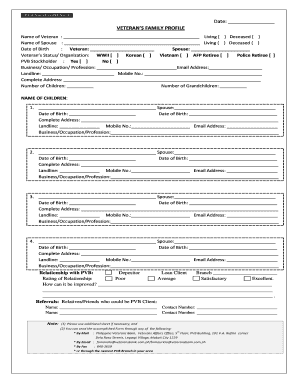
Get Pvb-vao Form No 1 Date Veterans Family Profile
How it works
-
Open form follow the instructions
-
Easily sign the form with your finger
-
Send filled & signed form or save
How to fill out the PVB-VAO FORM No 1 Date VETERANS FAMILY PROFILE online
Filling out the PVB-VAO FORM No 1 Date Veterans Family Profile online is a straightforward process that allows users to provide important information about veterans and their families. This guide will help you navigate each section of the form efficiently, ensuring that all necessary details are accurately captured.
Follow the steps to complete the form successfully.
- Click ‘Get Form’ button to obtain the form and open it for editing.
- Begin with the date section at the top of the form. Enter the current date in the designated field.
- In the Veteran’s information section, provide the name of the veteran. Indicate their status by checking the appropriate box for 'Living' or 'Deceased'.
- Next, fill in the name of the spouse. Similarly, indicate their status as 'Living' or 'Deceased'.
- Enter the date of birth for both the veteran and the spouse in the specified fields.
- Complete the veteran’s status or organization by selecting one from the list provided, such as WWII, Korean, Vietnam, AFP Retiree, or Police Retiree.
- Indicate if the veteran is a PVB stockholder by checking 'Yes' or 'No'.
- Fill in the business, occupation, or profession of the veteran along with their email address, landline, and mobile number.
- Provide the complete address for the veteran and spouse in the appropriate field.
- Enter the number of children and grandchildren in their respective fields.
- For each child, provide their name, spouse’s name, date of birth, complete address, landline, mobile number, email address, and business/occupation/profession.
- State the relationship with PVB by selecting from the given options: Depositor or Loan Client. Indicate the branch as well.
- Rate your relationship with PVB by checking the appropriate box (Poor, Average, Satisfactory, Excellent) and provide suggestions for improvement in the text box provided.
- List any referrals of relatives or friends who could be PVB clients along with their contact numbers.
- If necessary, use an additional sheet to continue providing information.
- Once all sections are completed, review the information for accuracy. Save your changes and proceed to download, print, or share the form as needed.
Complete your PVB-VAO FORM No 1 Date Veterans Family Profile online today to ensure all necessary information is submitted efficiently.
Who Determines The Number Of Hours Of Personal Care Services A Veteran Needs? High Tier: minimum of 40 hours of care per week. Medium Tier: maximum of 25 hours of care per week. Low Tier: maximum of 10 hours of care per week.
Industry-leading security and compliance
US Legal Forms protects your data by complying with industry-specific security standards.
-
In businnes since 199725+ years providing professional legal documents.
-
Accredited businessGuarantees that a business meets BBB accreditation standards in the US and Canada.
-
Secured by BraintreeValidated Level 1 PCI DSS compliant payment gateway that accepts most major credit and debit card brands from across the globe.


