Loading
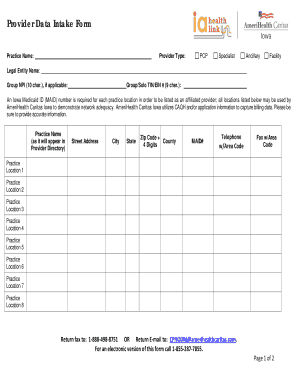
Get Provider Data Intake Form -
How it works
-
Open form follow the instructions
-
Easily sign the form with your finger
-
Send filled & signed form or save
How to fill out the Provider Data Intake Form - online
Filling out the Provider Data Intake Form is a crucial step in ensuring that your practice is accurately represented in the provider directory. This guide will provide you with clear, step-by-step instructions to help you complete the form efficiently and accurately in an online environment.
Follow the steps to complete the Provider Data Intake Form seamlessly.
- Press the ‘Get Form’ button to access the Provider Data Intake Form and open it in your editing interface.
- Begin by entering your practice name as you would like it to appear in the provider directory. Ensure this is accurate for representation purposes.
- Select your provider type from the available options, which include PCP, Specialist, Ancillary, Facility, and Legal Entity Name.
- Complete the Group NPI, if applicable, by entering the 10-character number accurately.
- Fill in the Group/Solo TIN/EIN number, making sure that it contains 9 characters.
- Input the Iowa Medicaid ID number (MAID) required for each practice location, as this is essential for network adequacy.
- Provide the complete street address, city, state, zip code plus four digits, and county for the practice location.
- Enter the practice location phone number with area code, and the fax number also with area code.
- If you have multiple practice locations, continue to fill in the details for up to eight locations as necessary.
- Confirm the Group/Solo TIN/EIN number once more by re-entering the 9-character number.
- Provide your first name, last name, and middle initial, if applicable. Include your degree and specialty.
- If you are registered with CAQH, provide your CAQH registration number, or list 'N/A' if not registered.
- Enter your individual NPI number consisting of 10 characters, followed by your MAID number for your practice location.
- Indicate whether you have hospital admitting privileges and if you are accepting new patients.
- Provide details about accepting current patients, including if you are changing health plans or accepting new family members.
- Once all relevant fields are filled out, remember to save your changes, and you may download, print, or share the form as needed.
Complete your Provider Data Intake Form online today for accurate representation in the provider directory.
Client intake forms are preliminary paperwork potential customers fill out to determine their fit for your services. These forms ask for information about the person or their business. If their answers line up with the services you provide, you can begin onboarding.
Industry-leading security and compliance
US Legal Forms protects your data by complying with industry-specific security standards.
-
In businnes since 199725+ years providing professional legal documents.
-
Accredited businessGuarantees that a business meets BBB accreditation standards in the US and Canada.
-
Secured by BraintreeValidated Level 1 PCI DSS compliant payment gateway that accepts most major credit and debit card brands from across the globe.


