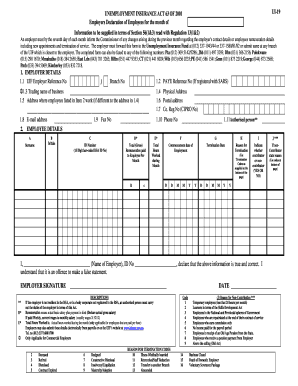
Get Ui-19
How it works
-
Open form follow the instructions
-
Easily sign the form with your finger
-
Send filled & signed form or save
Tips on how to fill out, edit and sign UI-19 online
How to fill out and sign UI-19 online?
Get your online template and fill it in using progressive features. Enjoy smart fillable fields and interactivity. Follow the simple instructions below:
Taxes, legal matters, corporate tasks as well as other electronic documents necessitate a higher level of safeguarding and adherence to the regulations.
Our forms are regularly revised in accordance with the most recent legislative updates.
Our solution allows you to manage the entire procedure of submitting legal documents online. As a result, you save time (if not days or weeks) and remove additional costs. From now on, fill out UI-19 from the comfort of your home, workplace, or even while traveling.
- Access the document in the feature-rich online editing tool by clicking Get form.
- Complete the required fields highlighted in yellow.
- Press the arrow labeled Next to navigate through the fields.
- Utilize the e-signature tool to electronically sign the document.
- Enter the date.
- Review the entire document to ensure that you have not overlooked anything critical.
- Click Done and save your newly created document.
How to modify Get UI-19: tailor forms online
Streamline your document creation process and adapt it to your preferences in just a few clicks. Complete and sign Get UI-19 using a powerful yet user-friendly online editor.
Handling documents is always challenging, particularly when you only do it sporadically. It requires you to meticulously follow all regulations and thoroughly fill in all sections with complete and precise information. However, it frequently occurs that you need to revise the form or add extra sections to be filled out. If you wish to enhance Get UI-19 prior to sending it, the most efficient method is by employing our robust yet easy-to-use online editing tools.
This comprehensive PDF editing solution allows you to effortlessly and swiftly complete legal documents from any device with internet access, make basic alterations to the template, and add additional fillable sections. The service lets you select a specific field for each data type, such as Name, Signature, Currency, and SSN, among others. You can designate these as mandatory or conditional and determine who should complete each field by assigning them to a specified recipient.
Our editor is a versatile, feature-rich online tool that can assist you in adeptly and quickly modifying Get UI-19 and other templates to meet your requirements. Reduce document preparation and submission time while ensuring your paperwork appears professional effortlessly.
- Access the required template from the library.
- Fill in the blanks with Text and use Check and Cross tools on the checkboxes.
- Utilize the right-side panel to modify the form with new fillable sections.
- Select the sections based on the type of information you want to gather.
- Designate these fields as mandatory, optional, or conditional and customize their sequence.
- Assign each section to a specific party using the Add Signer feature.
- Confirm that you’ve made all necessary adjustments and click Done.
Yes, unemployment insurance is often deducted from your paycheck. Employers usually make these contributions on behalf of their employees to comply with state laws. While it may seem like a small amount, these deductions contribute to a safety net that comes into play if you ever find yourself unemployed, making it an essential aspect of workplace benefits.
Industry-leading security and compliance
-
In businnes since 199725+ years providing professional legal documents.
-
Accredited businessGuarantees that a business meets BBB accreditation standards in the US and Canada.
-
Secured by BraintreeValidated Level 1 PCI DSS compliant payment gateway that accepts most major credit and debit card brands from across the globe.


