Loading
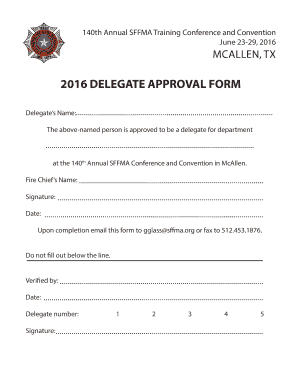
Get 2016 Delegate Approval Form - Sffma - Sffma
How it works
-
Open form follow the instructions
-
Easily sign the form with your finger
-
Send filled & signed form or save
How to fill out the 2016 DELEGATE APPROVAL FORM - SFFMA - Sffma online
Filling out the 2016 Delegate Approval Form for the SFFMA training conference is a straightforward process. This guide will walk you through the essential steps to complete the form accurately and efficiently online.
Follow the steps to complete your delegate approval form effectively.
- Click ‘Get Form’ button to obtain the form and open it in the editor.
- In the designated field, enter the delegate's name to indicate the individual approved for attendance at the conference.
- Next, fill in the department that the delegate represents. This information helps identify the delegate's affiliation.
- Provide the fire chief's name in the appropriate field to authorize the delegate’s participation.
- Include the signature of the fire chief to validate the approval.
- Enter the date of completion to ensure proper record-keeping.
- Below the line, leave the fields labeled 'Verified by' and 'Date' blank, as these will be filled out after verification.
- Indicate the delegate number in the corresponding field, which may range from 1 to 5, depending on how many delegates are being registered.
- Ensure any signatures required are completed.
- Upon finishing, you can save changes, download a copy of the filled form, print it, or share it via email.
Complete your documents online today!
Industry-leading security and compliance
US Legal Forms protects your data by complying with industry-specific security standards.
-
In businnes since 199725+ years providing professional legal documents.
-
Accredited businessGuarantees that a business meets BBB accreditation standards in the US and Canada.
-
Secured by BraintreeValidated Level 1 PCI DSS compliant payment gateway that accepts most major credit and debit card brands from across the globe.


