Loading
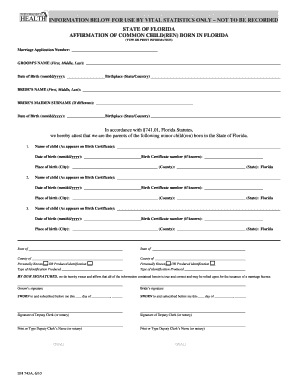
Get Information Below For Use By Vital Statistics Only Not To Be Recorded
How it works
-
Open form follow the instructions
-
Easily sign the form with your finger
-
Send filled & signed form or save
How to fill out the INFORMATION BELOW FOR USE BY VITAL STATISTICS ONLY NOT TO BE RECORDED online
Filling out the INFORMATION BELOW FOR USE BY VITAL STATISTICS ONLY NOT TO BE RECORDED form is essential for parents affirming the details of their minor children born in Florida. This guide provides clear, step-by-step instructions to ensure that users can easily complete the form accurately online.
Follow the steps to successfully complete the form.
- Click ‘Get Form’ button to access the form online and open it for editing.
- Enter the marriage application number in the designated field. This number is critical for processing your application and links your marriage record to this form.
- Provide the groom’s full name, including first, middle, and last names. Ensure correct spelling as this information will be used in official documents.
- Fill in the groom's date of birth in the format mm/dd/yyyy, ensuring accuracy to avoid processing delays.
- Indicate the groom's birthplace by specifying the state or country. If you are unsure, refer to official identification documents.
- Next, input the bride’s full name, also including first, middle, and last names. Verify the accuracy of each component.
- If applicable, enter the bride's maiden surname in the provided space for accurate record-keeping.
- Provide the bride's date of birth in mm/dd/yyyy format, checking for correctness.
- Enter the bride's birthplace by specifying the state or country, similar to the groom's information.
- For each child, enter their name as it appears on their birth certificate, followed by their date of birth in mm/dd/yyyy format.
- If known, provide the birth certificate number for each child. This is optional but can help in verifying the information.
- Specify the place of birth for each child by entering the city and county information.
- Once all data has been entered, review the information for accuracy to ensure all fields are complete.
- After verifying your entries, you can save changes, download the form, print it, or share it as needed.
Complete your document online to ensure all necessary information is provided efficiently.
Vital records most commonly refer to records such as birth and death certificates, marriage licenses and divorce decrees, wills and the like. These records are created by local authorities, and with possible exceptions for events overseas, in the military, or in the District of Columbia.
Industry-leading security and compliance
US Legal Forms protects your data by complying with industry-specific security standards.
-
In businnes since 199725+ years providing professional legal documents.
-
Accredited businessGuarantees that a business meets BBB accreditation standards in the US and Canada.
-
Secured by BraintreeValidated Level 1 PCI DSS compliant payment gateway that accepts most major credit and debit card brands from across the globe.


