Loading
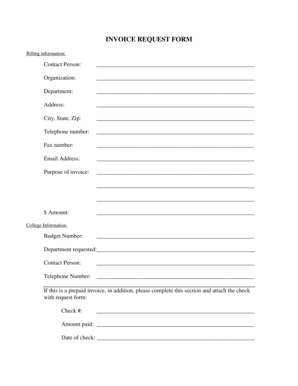
Get Invoice Request Form - Seattlecentraledu
How it works
-
Open form follow the instructions
-
Easily sign the form with your finger
-
Send filled & signed form or save
How to fill out the INVOICE REQUEST FORM - Seattlecentraledu online
Filling out the invoice request form correctly is essential for ensuring prompt processing of your requests. This guide provides a clear, step-by-step approach to assist you in completing the INVOICE REQUEST FORM - Seattlecentraledu online.
Follow the steps to successfully complete your invoice request form.
- Click the ‘Get Form’ button to access the invoice request form and open it in your selected editor.
- In the 'Billing Information' section, provide the name of the contact person responsible for the invoice.
- Enter the name of your organization in the designated field.
- Fill in the department that is making the invoice request.
- Complete the address section with your organization's physical address.
- In the 'City, State, Zip' field, provide the relevant city, state, and zip code information.
- Enter a telephone number where the contact person can be reached.
- If available, add a fax number for additional communication.
- Provide a valid email address to ensure you receive notifications regarding your request.
- Clearly state the purpose of the invoice; this may include details about the services or goods for which the invoice is being requested.
- Specify the dollar amount that you are requesting on the invoice.
- In the 'College Information' section, fill out the budget number linked to the invoice request.
- Indicate the department that is requesting the invoice within the college.
- Provide the name of the contact person for this request along with their telephone number.
- If this is a prepaid invoice, complete the additional section by entering the check number and the amount paid.
- In the next fields, enter the date of the check to ensure proper documentation.
- Once all sections are completed, review your form for accuracy, then save your changes, download the form for your records, or print it for submission.
Complete your INVOICE REQUEST FORM online today for efficient processing.
Call the Admissions Office at 206.934. JOIN (206.934. 5646).
Industry-leading security and compliance
US Legal Forms protects your data by complying with industry-specific security standards.
-
In businnes since 199725+ years providing professional legal documents.
-
Accredited businessGuarantees that a business meets BBB accreditation standards in the US and Canada.
-
Secured by BraintreeValidated Level 1 PCI DSS compliant payment gateway that accepts most major credit and debit card brands from across the globe.


