Loading
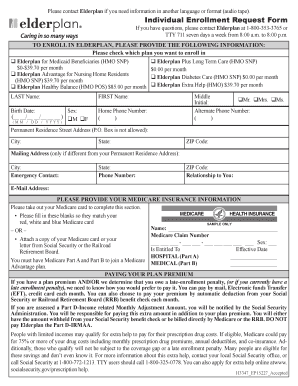
Get Please Contact Individual Enrollment Request Form - Elderplan
How it works
-
Open form follow the instructions
-
Easily sign the form with your finger
-
Send filled & signed form or save
How to fill out the Please Contact Individual Enrollment Request Form - Elderplan online
This guide provides clear, step-by-step instructions for completing the Please Contact Individual Enrollment Request Form - Elderplan online. It is essential to provide accurate information to ensure successful enrollment in the desired health plan.
Follow the steps to complete your enrollment request form online.
- Press the ‘Get Form’ button to access the enrollment form and open it in your preferred editing tool.
- Begin by selecting the plan you wish to enroll in by checking the appropriate box. Options include Elderplan for Medicaid Beneficiaries, Elderplan Plus Long Term Care, Elderplan Advantage for Nursing Home Residents, Elderplan Diabetes Care, Elderplan Healthy Balance, and Elderplan Extra Help.
- Provide your personal details in the specified fields. Enter your last name, first name, middle initial, and gender by checking the appropriate box. Fill in your birth date following the MM/DD/YYYY format.
- Input your home phone number and, if applicable, your alternate phone number. Remember to provide the permanent residence street address, including city, state, and ZIP code. If your mailing address differs, complete that section as well.
- List your emergency contact, including their relationship to you and phone number.
- Enter your email address for further communication regarding your application.
- Complete the Medicare insurance information section. Reference your red, white, and blue Medicare card to fill in your name or Medicare claim number.
- Select how you prefer to pay your plan premium. Options include receiving a bill, automatic deduction from your Social Security check, Electronic funds transfer, or credit card. Provide all necessary details based on your chosen option.
- Respond to the important questions regarding your health status and existing coverage. Answer each question by checking 'yes' or 'no' and provide additional required information as needed.
- At the bottom of the form, read and sign the confirmation statements to finalize your application. Ensure you provide your signature, the date, and any required information if someone is signing on your behalf.
- Save any changes made, and consider downloading or printing a copy for your records. You may also choose to share or submit the form as required.
Complete your enrollment request form online now to secure your health plan!
Ways to sign up: Online (at Social Security) – It's the easiest and fastest way to sign up and get any financial help you may need. (You'll need to create your secure my Social Security account to sign up for Medicare or apply for benefits.) Call Social Security at 1-800-772-1213. TTY users can call 1-800-325-0778.
Industry-leading security and compliance
US Legal Forms protects your data by complying with industry-specific security standards.
-
In businnes since 199725+ years providing professional legal documents.
-
Accredited businessGuarantees that a business meets BBB accreditation standards in the US and Canada.
-
Secured by BraintreeValidated Level 1 PCI DSS compliant payment gateway that accepts most major credit and debit card brands from across the globe.


