Loading
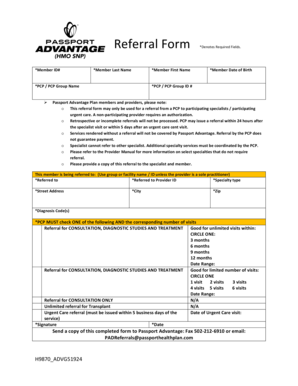
Get Pad Referral Form V2 - Passport
How it works
-
Open form follow the instructions
-
Easily sign the form with your finger
-
Send filled & signed form or save
How to use or fill out the PAD Referral Form V2 - Passport online
This guide provides step-by-step instructions for completing the PAD Referral Form V2 - Passport online. It is designed to help users understand each section and field of the form, ensuring a smooth and efficient process.
Follow the steps to fill out the PAD Referral Form V2 - Passport online.
- Press the ‘Get Form’ button to obtain the PAD Referral Form V2 - Passport and open it in your preferred editor.
- Begin by entering the member ID number in the designated field. This is a required field.
- Next, provide the name of the Primary Care Provider (PCP) or the name of the PCP group in the appropriate section.
- Enter the member’s last name and first name as required fields.
- Fill in the member’s date of birth in the specified format.
- Input the PCP or PCP group ID number, which is another required field.
- In the ‘Referred to’ section, specify the name of the facility or group providing the referral. Use the facility name or ID if applicable.
- Complete the ‘Specialty type’ field with the relevant specialty for the referral.
- Provide the street address, city, and zip code of the referred provider.
- Fill in the diagnosis code(s) which is required to ensure proper documentation of the referral.
- The PCP must check one of the options for the referral duration: unlimited or a limited number of visits, along with the corresponding visit numbers.
- If a date range is necessary, include it in the designated fields.
- Complete the signature field along with the date to validate the form.
- Finally, ensure you send a copy of the completed form to Passport Advantage via the designated fax number or email.
Complete your PAD Referral Form V2 - Passport online to streamline your referral process.
Industry-leading security and compliance
US Legal Forms protects your data by complying with industry-specific security standards.
-
In businnes since 199725+ years providing professional legal documents.
-
Accredited businessGuarantees that a business meets BBB accreditation standards in the US and Canada.
-
Secured by BraintreeValidated Level 1 PCI DSS compliant payment gateway that accepts most major credit and debit card brands from across the globe.


