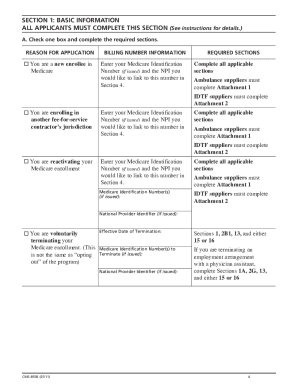
Get Cms-855b 2011
How it works
-
Open form follow the instructions
-
Easily sign the form with your finger
-
Send filled & signed form or save
How to fill out the CMS-855B online
The CMS-855B form is essential for clinics, group practices, and certain other suppliers who wish to enroll in the Medicare program. This guide provides a comprehensive overview of each section of the form, offering clear, step-by-step instructions to assist users in completing it effectively online.
Follow the steps to successfully complete the CMS-855B form.
- Press the ‘Get Form’ button to access the CMS-855B in your online editor.
- Begin with Section 1, where you will provide basic information about your enrollment. Confirm whether you are a new enrollee, reactivating your Medicare enrollment, or changing your existing information.
- In Section 2, identify your type of supplier by checking the appropriate box. Then, fill in your business information, including the legal business name, Tax Identification Number, and contact details.
- Proceed to Section 3 to disclose any final adverse actions or convictions related to the provider or supplier in the past 10 years. This section is crucial for ensuring compliance with Medicare requirements.
- Complete Section 4 with the practice location information detailing where services are rendered. Provide the complete street address and specify if the location is a mobile facility or fixed site.
- In Section 5, detail the ownership interest and/or managing control information for organizations. This includes reporting any organizations with a 5 percent or greater ownership interest.
- Section 6 requires you to list individual owners and managing employees. Include their names, dates of birth, and roles relating to the supplier.
- Continue with Section 8 to provide information about any billing agency you are utilizing for claims submission.
- Complete Section 13 by providing contact details for a designated person who can be reached if questions arise during the application processing.
- Finally, review all sections for accuracy, sign where required, and ensure all necessary supporting documentation is attached. Save your changes, and proceed to download or print your completed form.
Start completing your CMS-855B form online today to ensure smooth enrollment in the Medicare program.
Get form
One common reporting error on CMS-855 forms, including the CMS-855B, is providing inconsistent information across sections. For instance, a mismatch in the legal business name or tax identification number can lead to delays. Ensuring consistency and accuracy throughout your CMS-855B application can streamline the review process. Always double-check your entries to avoid these costly errors.
Get This Form Now!
Industry-leading security and compliance
-
In businnes since 199725+ years providing professional legal documents.
-
Accredited businessGuarantees that a business meets BBB accreditation standards in the US and Canada.
-
Secured by BraintreeValidated Level 1 PCI DSS compliant payment gateway that accepts most major credit and debit card brands from across the globe.


