Loading
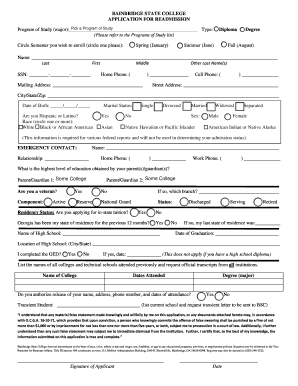
Get Bainbridge State College Application For Readmission - Bainbridge
How it works
-
Open form follow the instructions
-
Easily sign the form with your finger
-
Send filled & signed form or save
How to fill out the BAINBRIDGE STATE COLLEGE APPLICATION FOR READMISSION - Bainbridge online
This guide provides a clear and supportive approach to completing the Bainbridge State College Application for Readmission online. By following these step-by-step instructions, users will navigate the form with ease.
Follow the steps to successfully complete your application.
- Click the ‘Get Form’ button to access the application and open it for editing.
- Begin by identifying your program of study. From the list provided, select the major you wish to pursue and clearly indicate your choice.
- Next, circle the semester you wish to enroll in: Spring (January), Summer (June), or Fall (August). This ensures your application is processed for the correct term.
- Fill in your personal information. Start with your full name, including any other last names you may have. Then, enter your social security number (SSN) and contact information, including your home and cell phone numbers.
- Provide your mailing and street addresses, along with your city, state, and zip code. This information will be used for all correspondence regarding your application.
- Enter your date of birth and marital status. Additionally, indicate whether you identify as Hispanic or Latino and circle your race from the options provided.
- Complete the emergency contact section with the name, relationship, and phone numbers of a person who can be reached in case of an emergency.
- Indicate the highest level of education attained by your parent(s) or guardian(s) and provide your veteran status if applicable.
- State your residency status regarding in-state tuition eligibility, confirming whether you have been a resident of Georgia for the previous 12 months.
- List your high school name, location, and graduation date. If applicable, indicate whether you completed a GED and provide the date.
- List all colleges and technical schools previously attended, including the dates of attendance and any degrees earned. Remember to request official transcripts from each institution.
- Authorize the release of your contact information and attendance details by indicating your choice for disclosure.
- Carefully read the certification statement about the truthfulness of the information provided. Your signature and date are required below this statement.
- Once you have completed all sections of the application, carefully review your entries for accuracy. You can then save changes, download, print, or share the completed form as needed.
Start your application process now by filling out the form online.
Industry-leading security and compliance
US Legal Forms protects your data by complying with industry-specific security standards.
-
In businnes since 199725+ years providing professional legal documents.
-
Accredited businessGuarantees that a business meets BBB accreditation standards in the US and Canada.
-
Secured by BraintreeValidated Level 1 PCI DSS compliant payment gateway that accepts most major credit and debit card brands from across the globe.


