Loading
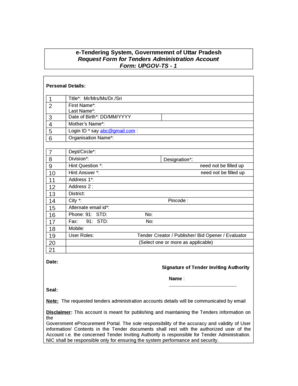
Get E-tendering System Governmemnt Of Uttar Pradesh Request Form - Irrigation Up Nic
How it works
-
Open form follow the instructions
-
Easily sign the form with your finger
-
Send filled & signed form or save
How to fill out the E-Tendering System Government of Uttar Pradesh Request Form - Irrigation Up Nic online
This guide provides clear and concise instructions for users on how to fill out the E-Tendering System Government of Uttar Pradesh Request Form for Tenders Administration Account online. Whether you have prior experience or are new to this process, you will find user-friendly steps to assist you.
Follow the steps to complete the form with ease.
- Click ‘Get Form’ button to obtain the form and open it in the editor.
- Fill out the 'Title' field by selecting an appropriate title from the options provided. Ensure your selection accurately represents your identity.
- Input your 'First Name' and 'Last Name' in the corresponding fields. Ensure that the names are spelled correctly as they will be part of your identification.
- Enter your 'Date of Birth' in the format DD/MM/YYYY. This is necessary for verification purposes.
- Provide your mother's name in the 'Mother’s Name' field as it is also used for verification.
- Create a 'Login ID' in the format of an email address (e.g., abc@gmail.com). This email will be important for account communication.
- Fill in the 'Organisation Name' with the name of your organization as it will appear in official communications.
- Indicate the 'Dept/Circle' relevant to your work. This helps in proper categorization within the system.
- Specify the 'Division' you belong to for a clearer understanding of your operational scope.
- Answer the 'Hint Question' you have selected and provide an appropriate 'Hint Answer' for account recovery purposes.
- Complete your address by filling out 'Address 1' and, if necessary, 'Address 2' to provide full mailing information.
- Specify your 'District' and 'City' for geographical identification.
- Provide an 'Alternate email id' to ensure communication channels remain open.
- Input your phone number in the 'Phone' field along with the STD code, ensuring it is accurate.
- If applicable, provide your 'Fax' number.
- Enter your 'Mobile' number for immediate contact needs.
- Indicate your 'Designation.' If your designation does not need to be filled out, skip this step.
- Complete the 'Pincode' field accurately as it will assist in the validation of your address.
- For 'User Roles,' select one or more roles applicable to your responsibilities: Tender Creator, Publisher, Bid Opener, or Evaluator.
- Fill in the 'Date' field with the current date to indicate when the form is being submitted.
- Provide your signature, along with your name printed, and ensure that the official seal is attached if necessary.
- Once all sections are completed, review your entries for accuracy, and proceed to save your changes. You may download, print, or share the form as required.
Begin completing the E-Tendering System Government of Uttar Pradesh Request Form online today to ensure your tender submissions are properly processed.
Tender includes all the forms of payment that are accepted by the RETAIL STORE in settling sales and other transactions. It defines the retailer's policy for handling each different tender type it accepts.
Industry-leading security and compliance
US Legal Forms protects your data by complying with industry-specific security standards.
-
In businnes since 199725+ years providing professional legal documents.
-
Accredited businessGuarantees that a business meets BBB accreditation standards in the US and Canada.
-
Secured by BraintreeValidated Level 1 PCI DSS compliant payment gateway that accepts most major credit and debit card brands from across the globe.


