Loading
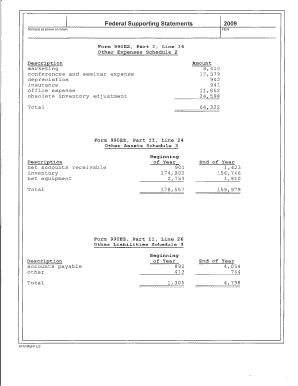
Get Statement.ld 2009-2026
How it works
-
Open form follow the instructions
-
Easily sign the form with your finger
-
Send filled & signed form or save
How to fill out the STATEMENT.LD online
Filling out the STATEMENT.LD form can seem daunting, but this guide will walk you through each component in a clear and straightforward manner. By following these steps, you will be able to complete the form accurately and efficiently.
Follow the steps to complete the STATEMENT.LD form with confidence.
- Click the ‘Get Form’ button to access the STATEMENT.LD form and open it in your preferred editor.
- Begin by entering the name(s) as shown on your return in the designated field.
- Input the Federal Employer Identification Number (FEIN) in the corresponding section.
- Navigate to Form 990EZ, Part I, Line 16, and list out your other expenses, including categories such as marketing, conference expenses, and more, along with their respective amounts.
- Proceed to Form 990EZ, Part II, Line 24. Report your other assets by entering the beginning and end of year amounts for net accounts receivable, inventory, and net equipment.
- Next, move to Form 990EZ, Part II, Line 26. Fill out the other liabilities section, including accounts payable and any other liabilities you have.
- Ensure that all entries are accurate and complete. Review your inputs for consistency and correctness.
- Once you have finished, save your changes. You can download, print, or share your completed STATEMENT.LD form as needed.
Start filling out your STATEMENT.LD form online today!
To comment in an LD file, simply use the '#' character at the beginning of a line. This will instruct the linker to ignore that line during processing, making it easier to provide explanations and notes within your script. Commenting is a crucial practice for maintaining clarity and organization in your STATEMENT.LD file.
Industry-leading security and compliance
US Legal Forms protects your data by complying with industry-specific security standards.
-
In businnes since 199725+ years providing professional legal documents.
-
Accredited businessGuarantees that a business meets BBB accreditation standards in the US and Canada.
-
Secured by BraintreeValidated Level 1 PCI DSS compliant payment gateway that accepts most major credit and debit card brands from across the globe.


