Loading
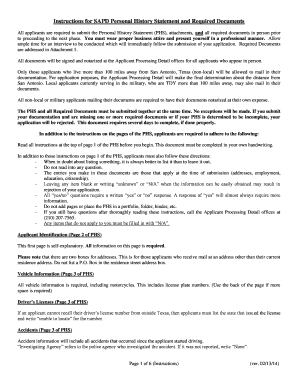
Get Instructions For Sapd Personal History Statement And Required
How it works
-
Open form follow the instructions
-
Easily sign the form with your finger
-
Send filled & signed form or save
How to fill out the Instructions for SAPD Personal History Statement and Required documents online
Completing the Instructions for the SAPD Personal History Statement (PHS) can seem daunting, but with detailed guidance, you can navigate the process smoothly. This guide will provide step-by-step instructions on how to accurately fill out each section of the PHS online.
Follow the steps to ensure your application is complete and submitted correctly.
- Click ‘Get Form’ button to obtain the form and open it in the editor.
- Carefully read through all instructions at the top of page 1 of the PHS before you begin filling it out. Make sure to complete this document in your own handwriting.
- Provide your Applicant Identification on Page 2. Ensure all information is entered accurately, including your current and mailing addresses without using a P.O. Box for residence.
- Fill out the Vehicle Information section on Page 3. Include details for all vehicles you operate, including license plate numbers. Use the back of the page if additional space is needed.
- Complete the Accidents and Traffic Citations section on Page 3. List all accidents since you began driving and all traffic citations you have received, ensuring your entries are as comprehensive as possible.
- Move on to the Marital and Family History section on Page 4, indicating all required information about your marital status and family connections.
- Complete the Educational History section on Page 6, detailing all attended schools, including high schools and colleges, and provide addresses and other details when prompted.
- Next, information regarding Employment History on Page 9 should be provided. List all jobs you have had since the age of 17, including military assignments, with specific reasons for leaving each position.
- Review and complete the Arrests, Detentions, and Litigation section on Page 12, ensuring you provide accurate details about any legal encounters you have had.
- Proceed with the Personal Declarations on Pages 13-14. Respond truthfully to all questions regarding substance use and any criminal history.
- Before finalizing your application, ensure all required documents are gathered, including the signed and notarized Statement of Truthfulness, as well as the Release of Information and Waiver of Liability.
- Once everything is completed, review the entire form for accuracy and completeness. After verifying, you can save changes, download, print, or share the form as required.
Ensure your application is thorough and complete by submitting all documents online.
How to Write a Captivating Personal Statement for a Police Application Get your thoughts down on paper. Take your time composing your essay. Take care to pick and use the correct phrases. Utilize your strengths as a writer to guide your work. Begin with a solid introduction. Do not make up anything; stick to the truth.
Industry-leading security and compliance
US Legal Forms protects your data by complying with industry-specific security standards.
-
In businnes since 199725+ years providing professional legal documents.
-
Accredited businessGuarantees that a business meets BBB accreditation standards in the US and Canada.
-
Secured by BraintreeValidated Level 1 PCI DSS compliant payment gateway that accepts most major credit and debit card brands from across the globe.


