Loading
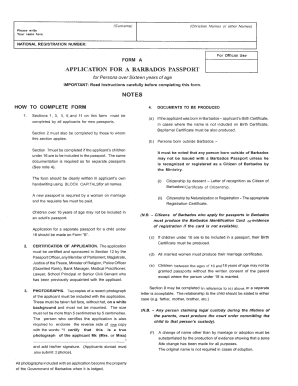
Get Bb Form A
How it works
-
Open form follow the instructions
-
Easily sign the form with your finger
-
Send filled & signed form or save
How to fill out the BB Form A online
Filling out the BB Form A online can seem daunting, but with a clear understanding of its components, you can navigate it with confidence. This guide offers step-by-step instructions to help you complete the form efficiently.
Follow the steps to successfully complete the BB Form A online.
- Press the ‘Get Form’ button to access the BB Form A and open it in your preferred editor.
- Begin with the first section, which typically requires your personal information. Fill out your name, address, and contact details accurately. Ensure all entries are clear and legible.
- Move on to the next section, which may involve providing details regarding the purpose of the form. Include any relevant descriptions that clarify your intent.
- Proceed to the financial information section, if applicable. Here, you will need to input any financial data required by the form. Double-check all numeric entries for accuracy.
- Complete any additional sections that pertain to your specific circumstances. Pay careful attention to instructions related to these sections.
- Once all fields have been filled, review the form for completeness and accuracy. Ensure that no required fields are left blank.
- Finally, save your changes to the form. You may choose to download, print, or share the completed document as needed.
Start filling out your BB Form A online today to ensure a smooth submission process.
Bboes plywood is a specialized type of plywood often used in construction and manufacturing. Known for its strength and durability, it is suitable for a variety of structural applications. If you are looking for guidance on the best plywood options, our platform provides resources to assist you in making informed choices.
Industry-leading security and compliance
US Legal Forms protects your data by complying with industry-specific security standards.
-
In businnes since 199725+ years providing professional legal documents.
-
Accredited businessGuarantees that a business meets BBB accreditation standards in the US and Canada.
-
Secured by BraintreeValidated Level 1 PCI DSS compliant payment gateway that accepts most major credit and debit card brands from across the globe.


