Loading
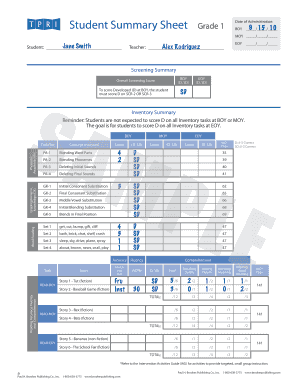
Get Student Summary Sheet
How it works
-
Open form follow the instructions
-
Easily sign the form with your finger
-
Send filled & signed form or save
How to fill out the Student Summary Sheet online
The Student Summary Sheet is an essential document that provides a comprehensive overview of a student's academic progress throughout the year. This guide will help you navigate the process of filling out the form online step-by-step, ensuring that all necessary information is captured accurately.
Follow the steps to successfully complete the Student Summary Sheet.
- Click the 'Get Form' button to obtain the Student Summary Sheet and open it for editing.
- Begin by filling out the date of administration at the top of the form. Record the Beginning-of-Year (BOY), Middle-of-Year (MOY), and End-of-Year (EOY) dates as applicable to your student's screenings.
- Enter the student's name and the teacher's name in the designated fields. Ensure the spelling is accurate to avoid confusion in records.
- In the Screening Summary section, document the overall screening scores for BOY, MOY, and EOY. Use the provided criteria to classify whether the student has developed (D) or is still needing development (SD).
- Proceed to the Inventory Summary section. Here, ensure you enter scores related to 'Word Reading,' 'Graphophonemic Knowledge,' and 'Phonemic Awareness.' It's crucial to note that students are not expected to achieve a developed score in all tasks at BOY or MOY, but aim for development at EOY.
- Review the accuracy, fluency, and comprehension sections. Fill in scores based on the student’s performance. Pay attention to accuracy in entries as these scores reflect the student's progress and help guide future instructional strategies.
- Conclude by saving your changes. You can also opt to download, print, or share the completed form with relevant stakeholders.
Complete the Student Summary Sheet online to ensure accurate tracking of student progress.
The Student Summary Report is a way to review any given student's activity within a chosen class. Use it to review a single student's work, parent-teacher conferences, etc.
Industry-leading security and compliance
US Legal Forms protects your data by complying with industry-specific security standards.
-
In businnes since 199725+ years providing professional legal documents.
-
Accredited businessGuarantees that a business meets BBB accreditation standards in the US and Canada.
-
Secured by BraintreeValidated Level 1 PCI DSS compliant payment gateway that accepts most major credit and debit card brands from across the globe.


