Loading
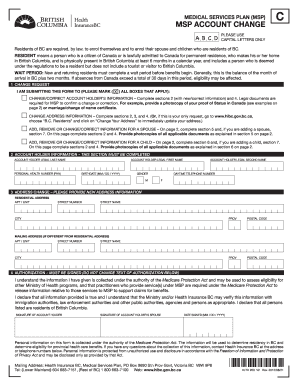
Get Canada Hlth 203 V2 2012
How it works
-
Open form follow the instructions
-
Easily sign the form with your finger
-
Send filled & signed form or save
How to fill out the Canada HLTH 203 V2 online
This guide provides clear and professional instructions on how to complete the Canada HLTH 203 V2 form online. It is designed to assist users with varying levels of experience in filling out the document accurately and efficiently.
Follow the steps to complete the Canada HLTH 203 V2 form online:
- Click ‘Get Form’ button to obtain the form and open it in the online editor.
- Carefully read through the form instructions, starting with the section on account changes. Mark (X) all applicable boxes to indicate your reason for submitting the form.
- In section 2, provide the account holder's information. Fill in your legal last name, first name, second name (if applicable), personal health number, birthdate, gender, and daytime telephone number.
- If you are changing your address, complete section 3 with the new residential address information, including street number, street name, city, province, and postal code. If the mailing address differs from the residential address, provide that information as well.
- In section 4, read the authorization statement carefully. Sign your name, and if applicable, your spouse's name, along with the date signed.
- If you have a spouse, complete section 5 with their information including legal name, personal health number, birthdate, and other required details. Sign and provide relevant supporting documents.
- If you have children, complete section 6 with their information, including legal names and personal health numbers. Provide documentation as needed, and if there are multiple children, attach an additional sheet.
- Finally, in section 7, answer questions about travel outside of BC for you or any family member, and provide details where applicable.
- Review all the information provided for accuracy. Once completed, save your changes, download, print, or share the form as needed.
Complete the Canada HLTH 203 V2 form online today for efficient management of your medical services.
Get form
Experience a faster way to fill out and sign forms on the web. Access the most extensive library of templates available.
To apply for healthcare in Canada, you must first check your province's specific eligibility requirements. Generally, you will need proof of residency, such as a utility bill or rental agreement, and a valid ID. Understanding the application process and your rights helps you begin your journey to accessing healthcare, including services under Canada HLTH 203 V2.
Get This Form Now!
Use professional pre-built templates to fill in and sign documents online faster. Get access to thousands of forms.
Industry-leading security and compliance
US Legal Forms protects your data by complying with industry-specific security standards.
-
In businnes since 199725+ years providing professional legal documents.
-
Accredited businessGuarantees that a business meets BBB accreditation standards in the US and Canada.
-
Secured by BraintreeValidated Level 1 PCI DSS compliant payment gateway that accepts most major credit and debit card brands from across the globe.


