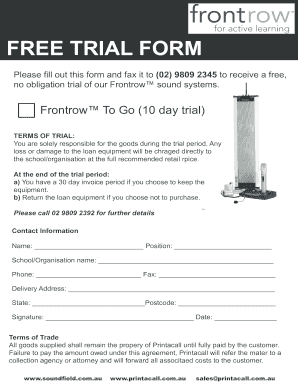
Get Au Front Row Freetrial Form
How it works
-
Open form follow the instructions
-
Easily sign the form with your finger
-
Send filled & signed form or save
How to fill out the AU Front Row FreeTrial Form online
Completing the AU Front Row FreeTrial Form online is a straightforward process that allows users to access a trial of the Frontrow™ sound systems. This guide provides comprehensive steps to ensure that your submission is accurate and complete.
Follow the steps to successfully complete the AU Front Row FreeTrial Form.
- Click the ‘Get Form’ button to obtain the form and open it in the editor.
- Fill in your name in the designated field to identify yourself.
- Enter your position within the school or organization to provide relevant context.
- Input the name of your school or organization in the specified field.
- Provide your contact phone number, ensuring it is accurate for future communication.
- Enter your fax number, if applicable, for submission purposes.
- Fill out the delivery address completely, including street, city, and any specific details.
- Specify the state for correct delivery processing.
- Input the postcode to complete your address information.
- Sign the form to validate your request for the trial equipment.
- Record the date of the form completion to ensure timely processing.
- Once all the fields are completed, review the information for accuracy. You can then save your changes, download, print, or share the form as needed.
Start filling out the AU Front Row FreeTrial Form online today to take advantage of this exciting opportunity!
The subscription to the AU Front Row FreeTrial Form is designed to be accessible and affordable for everyone. Depending on the plan you choose, prices may vary, but you will gain access to all the features that help simplify your legal form needs. Additionally, a trial allows you to experience the benefits without any upfront commitment. You can explore our platform and see how it meets your requirements before making your final decision.
Industry-leading security and compliance
-
In businnes since 199725+ years providing professional legal documents.
-
Accredited businessGuarantees that a business meets BBB accreditation standards in the US and Canada.
-
Secured by BraintreeValidated Level 1 PCI DSS compliant payment gateway that accepts most major credit and debit card brands from across the globe.


