Loading
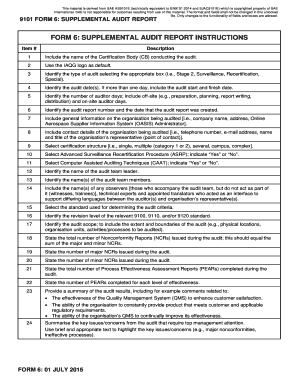
Get As9101e
How it works
-
Open form follow the instructions
-
Easily sign the form with your finger
-
Send filled & signed form or save
How to fill out the As9101e online
The As9101e form is essential for documenting and reporting audit information in the aerospace industry. This guide provides clear instructions to help users navigate the process of completing the form online efficiently.
Follow the steps to accurately complete the As9101e form online.
- Click ‘Get Form’ button to obtain the form and open it in the editor.
- In the first field, include the name of the Certification Body (CB) conducting the audit.
- Use the IAQG logo as the default logo for the document.
- Identify the type of audit by selecting the appropriate box - you can choose from options like Stage 2, Surveillance, Recertification, or Special.
- Identify the audit date(s) by including both the start and finish dates if the audit spans more than one day.
- Identify the number of auditor days, including off-site days for preparation, planning, and report writing, as well as on-site days.
- Provide the audit report number and the date when the audit report was created.
- Include general information about the organization being audited, such as the company name, address, and the OASIS Administrator.
- Input contact details for the organization, including their telephone number, email address, and the name and title of the primary contact.
- Select the certification structure from options like single, multiple (category 1 or 2), several, campus, or complex.
- Indicate whether Advanced Surveillance Recertification Procedure (ASRP) applies by selecting ‘Yes’ or ‘No’.
- Select Computer Assisted Auditing Techniques (CAAT) by indicating ‘Yes’ or ‘No’.
- Identify the name of the audit team leader.
- List the names of the audit team members.
- Include the names of any observers, such as witnesses, trainees, technical experts, and appointed translators.
- Select the standard used for determining the audit criteria.
- Identify the revision level of the relevant 9100, 9110, and/or 9120 standard.
- Describe the audit scope, detailing the extent and boundaries of the audit including locations and processes.
- State the total number of Nonconformity Reports (NCRs) issued during the audit, ensuring this matches the sum of major and minor NCRs.
- State the number of major NCRs issued during the audit.
- State the number of minor NCRs issued during the audit.
- State the total number of Process Effectiveness Assessment Reports (PEARs) completed during the audit.
- Report the number of PEARs completed for each level of effectiveness.
- Provide a summary of the audit results, including comments regarding the effectiveness of the Quality Management System (QMS).
- Summarize key issues and concerns identified during the audit that necessitate the attention of top management.
- Summarize areas of strength and good practices observed during the audit.
- Summarize opportunities for improvement and/or observations that could lead to nonconformities.
- Provide information on significant changes since the last visit, indicating relevant clauses and documentation.
- Populate the table with relevant information required for OASIS upload, ensuring to note the number of employees within the scope of certification.
- Identify the name of the organization's representative, including their signature and date. An electronic signature may also be included.
- Identify the name of the audit team leader or auditor, including their signature and date, again allowing for electronic signature options.
- Once you have completed all fields accurately, you can save changes, download, print, or share the form as necessary.
Complete your As9101e form online today for a streamlined audit process.
Related links form
Hence AS9115 approval requires that the supplier be prior approved to AS9100 via ICOP. Boeing then audits to AS9100 and AS 9115 as a coordinated pair. AS 9115 follows the same clauses as 9100 but provides greater granularity and specificity for some clauses to ensure the objectives of AS9100 are met for software.
Industry-leading security and compliance
US Legal Forms protects your data by complying with industry-specific security standards.
-
In businnes since 199725+ years providing professional legal documents.
-
Accredited businessGuarantees that a business meets BBB accreditation standards in the US and Canada.
-
Secured by BraintreeValidated Level 1 PCI DSS compliant payment gateway that accepts most major credit and debit card brands from across the globe.


