Loading
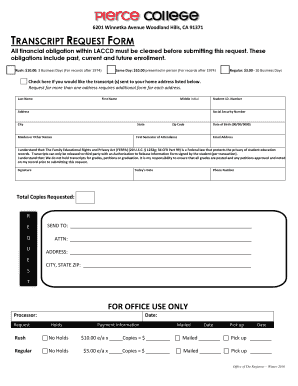
Get Pierce College Transcripts
How it works
-
Open form follow the instructions
-
Easily sign the form with your finger
-
Send filled & signed form or save
How to fill out the Pierce College Transcripts online
Filling out the Pierce College Transcripts request form online is a straightforward process that allows users to obtain their academic records efficiently. Follow this guide for clear instructions on each section of the form to ensure a smooth submission.
Follow the steps to successfully complete your transcript request.
- Press the ‘Get Form’ button to access the transcript request form and open it in your preferred editor.
- Enter your first name, last name, and middle initial in the corresponding fields to identify yourself clearly.
- Provide your student I.D. number and social security number, ensuring accuracy for proper record handling.
- Fill in your current address, including city, state, and zip code, to determine where to send your transcripts.
- If applicable, list any maiden or other names you have used during your time at Pierce College in the designated field.
- Indicate your first semester of attendance and provide your date of birth in the required format (00/00/0000).
- Enter your email address to receive updates on your transcript request status.
- Review the acknowledgment regarding the Family Educational Rights and Privacy Act (FERPA) to confirm your understanding of privacy regulations.
- After reading the agreement, sign the form and date it accurately to validate your request.
- Fill out your contact phone number for any required follow-up regarding your request.
- Specify the total number of copies requested, considering any applicable fees for multiple copies.
- If you want the transcripts sent to a specific address, complete the 'SEND TO' section with the necessary details.
- Ensure all sections are complete and accurate before saving your changes and downloading the form for submission.
Complete your Pierce College Transcripts request form online today for quick access to your academic records.
Call 253-215-8782 or 301-715-8592 and enter 298 653 709 # when prompted for your Meeting ID.
Industry-leading security and compliance
US Legal Forms protects your data by complying with industry-specific security standards.
-
In businnes since 199725+ years providing professional legal documents.
-
Accredited businessGuarantees that a business meets BBB accreditation standards in the US and Canada.
-
Secured by BraintreeValidated Level 1 PCI DSS compliant payment gateway that accepts most major credit and debit card brands from across the globe.


