Loading
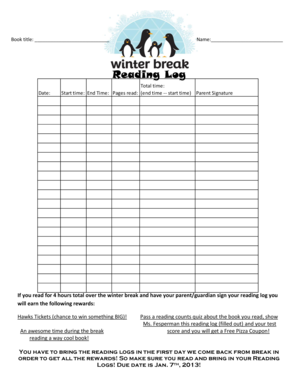
Get Reading Log - Yola
How it works
-
Open form follow the instructions
-
Easily sign the form with your finger
-
Send filled & signed form or save
How to fill out the Reading Log - Yola online
Filling out the Reading Log - Yola is an important step in tracking your reading progress and earning rewards. This guide will provide clear, step-by-step instructions to ensure you complete the form accurately and efficiently.
Follow the steps to complete your Reading Log - Yola online.
- Press the ‘Get Form’ button to access the Reading Log - Yola document. This action will open the form in an online editor where you can input your information.
- Begin by entering the book title you have read in the designated field labeled 'Book title'. It is important to provide the full and correct title to properly track your reading.
- Next, fill in your name in the 'Name' field. Ensure your name is spelled correctly as it will be used to identify you for rewards.
- In the 'Date' section, record the date you completed reading the book. This information helps in keeping track of your reading timeline.
- Document the total time you spent reading in the 'Total time' field. Make sure to calculate accurately for the total reading period you wish to log.
- Indicate your 'Start time' and 'End time' of the reading session. These times should be filled out in the respective fields to reflect the duration of your reading accurately.
- Count the number of pages you read and enter this in the 'Pages read' field. Use the formula (end time - start time) to help ascertain the total reading duration.
- Finally, make sure to have a parent or guardian sign the log in the 'Parent Signature' section. Their signature confirms your reading activities and is essential for reward eligibility.
- Once you have completed all the fields, review all the information for accuracy. After confirming everything is correct, you can save your changes, download the completed log, print it, or share it as needed.
Complete your Reading Log - Yola online today and unlock exciting rewards!
Related links form
What is Included on a Fax Cover Sheet? From: (your name). Fax: (your fax number). Phone: (your phone number). To: (the company or person who is receiving the fax message). Attn: (the specific person who needs to get the fax). Fax: (their fax number). Phone: (their phone number).
Industry-leading security and compliance
US Legal Forms protects your data by complying with industry-specific security standards.
-
In businnes since 199725+ years providing professional legal documents.
-
Accredited businessGuarantees that a business meets BBB accreditation standards in the US and Canada.
-
Secured by BraintreeValidated Level 1 PCI DSS compliant payment gateway that accepts most major credit and debit card brands from across the globe.


