Loading
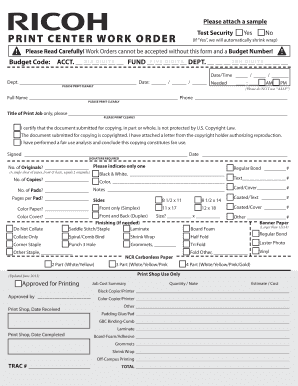
Get Please Attach A Sample Test Security Print Center Work Order - Lee
How it works
-
Open form follow the instructions
-
Easily sign the form with your finger
-
Send filled & signed form or save
How to fill out the Please Attach A Sample Test Security PRINT CENTER WORK ORDER - Lee online
Filling out the Please Attach A Sample Test Security PRINT CENTER WORK ORDER - Lee ensures that your printing needs are clearly communicated and processed efficiently. This guide offers a step-by-step approach to help you navigate the form with ease.
Follow the steps to complete your work order form successfully.
- Press the ‘Get Form’ button to access the form and open it for editing.
- Begin by indicating whether a sample test security is required. Select 'Yes' or 'No' as appropriate. If 'Yes', note that the document will automatically shrink wrap.
- Fill in the budget details accurately. Enter the budget code using the specified format: six digits for the account fund, followed by the department, ensuring compliance with the requirements.
- Provide the date and time you need the printing services. Ensure to format this correctly and refrain from using 'ASAP'.
- Clearly print your full name and contact number in the designated fields.
- Specify the title of the print job. This should only be a brief description of the document you are submitting.
- Authenticate the nature of the document being copied by selecting one of the provided options regarding copyright status.
- Indicate the number of originals submitted and clarify if this involves single or double-sided printing.
- Detail your preferences for black and white vs. color printing, including the exact number of copies or pads needed.
- Select the paper size and finishing options that suit your project. Include any specific requests for jobs like stain-proofing or folding.
- Review and finalize job cost summary details, summarizing your required quantities and anticipated costs.
- Conclude by providing your signature and the date of signing to authenticate the form.
- Once all fields are completed, save your changes and choose to download, print, or share the completed form as needed.
Get started now and complete your document online for efficient handling of your print order.
Add an image, such as a company logo, to the fax template by clicking the “Insert” tab. Click “Picture.” Browse to the logo and double-click the file name, then drag it into place on the fax, such as in the top center. This is also a way to dress up a fax with seasonal artwork and designs. This is optional.
Industry-leading security and compliance
US Legal Forms protects your data by complying with industry-specific security standards.
-
In businnes since 199725+ years providing professional legal documents.
-
Accredited businessGuarantees that a business meets BBB accreditation standards in the US and Canada.
-
Secured by BraintreeValidated Level 1 PCI DSS compliant payment gateway that accepts most major credit and debit card brands from across the globe.


