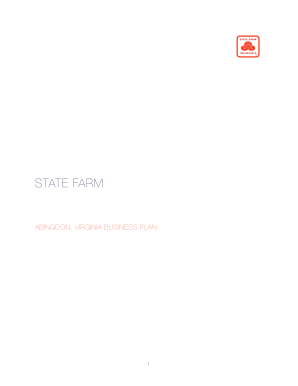
Get Va State Farm Business Plan
How it works
-
Open form follow the instructions
-
Easily sign the form with your finger
-
Send filled & signed form or save
Tips on how to fill out, edit and sign VA State Farm Business Plan online
How to fill out and sign VA State Farm Business Plan online?
Get your online template and fill it in using progressive features. Enjoy smart fillable fields and interactivity. Follow the simple instructions below:
Have you been searching for a quick and efficient instrument to finalize the VA State Farm Business Plan at an affordable cost?
Our service will offer you a comprehensive collection of templates available for online completion. It only takes a few moments.
Submitting the VA State Farm Business Plan doesn't have to be perplexing anymore. From now on, easily manage it from home or at the office directly from your mobile device or computer.
- Locate the document you need in our template library.
- Access the document in the online editor.
- Review the instructions to understand what information you need to provide.
- Select the fillable areas and input the required details.
- Enter the relevant date and affix your e-signature after completing all fields.
- Thoroughly review the document for typographical errors and other inaccuracies. If you need to amend any details, the online editing tool along with its extensive range of features are available to you.
- Download the completed document to your device by clicking Done.
- Send the electronic document to the designated recipient.
How to Revise Get VA State Farm Business Plan: Personalize Forms Online
Locate the suitable Get VA State Farm Business Plan template and modify it immediately.
Streamline your paperwork with an intelligent document editing solution for web forms.
Your daily routine with documents and forms can be more productive when you have everything you require in one location. For example, you can discover, obtain, and adjust the Get VA State Farm Business Plan in merely one browser tab.
If you need a particular Get VA State Farm Business Plan, it is easy to locate it with the aid of the intelligent search engine and access it right away. There's no need to download it or look for an external editor to modify it and input your information. All the resources for efficient operation are included in just one comprehensive solution.
Following that, you can send or print your document if required.
- This editing solution empowers you to alter, complete, and sign your Get VA State Farm Business Plan form instantly.
- As soon as you find a suitable template, click on it to enter editing mode.
- After you load the form in the editor, all essential tools are at your disposal.
- You can effortlessly fill in the designated fields and remove them if needed with the assistance of a straightforward yet versatile toolbar.
- Implement all changes in real-time and finalize the form without leaving the tab by simply clicking the signature field.
Related links form
year State Farm agent's income can vary widely based on sales performance and market conditions. On average, new agents may earn a base salary combined with commissions, and their total compensation often increases as they build a customer base. The VA State Farm Business Plan provides insights and tools to help new agents maximize their earning potential from the start.
Industry-leading security and compliance
-
In businnes since 199725+ years providing professional legal documents.
-
Accredited businessGuarantees that a business meets BBB accreditation standards in the US and Canada.
-
Secured by BraintreeValidated Level 1 PCI DSS compliant payment gateway that accepts most major credit and debit card brands from across the globe.


