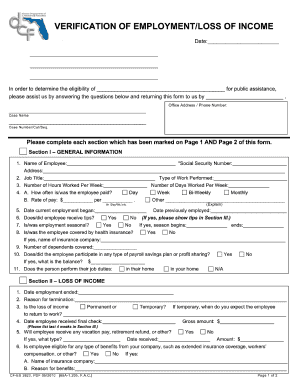
Get Fl Dcf Cf-es 2620 2010-2025
How it works
-
Open form follow the instructions
-
Easily sign the form with your finger
-
Send filled & signed form or save
Tips on how to fill out, edit and sign FL DCF CF-ES 2620 online
How to fill out and sign FL DCF CF-ES 2620 online?
Get your online template and fill it in using progressive features. Enjoy smart fillable fields and interactivity. Follow the simple instructions below:
Selecting a licensed expert, scheduling an appointment, and visiting the office for a personal meeting renders completing a FL DCF CF-ES 2620 from beginning to end exhausting.
US Legal Forms permits you to swiftly generate legally-compliant documents based on pre-established online templates.
Easily generate a FL DCF CF-ES 2620 without needing to consult professionals. We currently have over 3 million users benefiting from our extensive collection of legal forms. Join us today and access the #1 collection of online documents. Experience it for yourself!
- Obtain the FL DCF CF-ES 2620 you need.
- Access it through the web editor and begin editing.
- Complete the empty fields; names, addresses, phone numbers of involved parties, etc.
- Modify the template with intelligent fillable fields.
- Insert the date and affix your digital signature.
- Press Done after double-checking everything.
How to revise Get FL DCF CF-ES 2620 2010: personalize forms online
Streamline your document preparation procedure and tailor it to your specifications with just a few clicks. Complete and endorse Get FL DCF CF-ES 2620 2010 utilizing a powerful yet user-friendly online editor.
Creating documents is frequently a hassle, especially when you address it infrequently. It requires you to rigorously adhere to all procedures and accurately fill in every section with complete and precise information. Nonetheless, it often occurs that you need to modify the form or include extra sections to complete. If you wish to enhance Get FL DCF CF-ES 2620 2010 prior to submission, the most efficient method is by employing our all-encompassing yet straightforward online editing tools.
This extensive PDF editing tool allows you to effortlessly and swiftly complete legal documents from any device with internet access, make essential adjustments to the form, and insert additional fillable areas. The service permits you to select a particular field for each type of data, such as Name, Signature, Currency, and SSN, etc. You can designate them as required or conditional and determine who should complete each section by assigning it to a specific recipient.
Our editor is a versatile, feature-rich online solution that can assist you in swiftly and effortlessly customizing Get FL DCF CF-ES 2620 2010 and other forms according to your preferences. Reduce document preparation and submission time while ensuring your paperwork is immaculate without difficulty.
- Access the necessary template from the catalog.
- Enter the details in the Text fields and position Check and Cross tools in the tick boxes.
- Utilize the toolbar on the right to modify the form with new fillable sections.
- Select the fields corresponding to the type of data you intend to gather.
- Designate these fields as required, optional, or conditional and arrange their sequence.
- Allocate each field to a specific individual using the Add Signer feature.
- Verify that all needed modifications have been made and click Done.
Viewing CPS cases can be complex in Florida due to strict privacy regulations. While some information might be open to the public, much of the sensitive data regarding ongoing cases is protected to safeguard the involved individuals. If you are looking for specific information, it may be useful to explore resources like the FL DCF CF-ES 2620 for further assistance in your search.
Industry-leading security and compliance
-
In businnes since 199725+ years providing professional legal documents.
-
Accredited businessGuarantees that a business meets BBB accreditation standards in the US and Canada.
-
Secured by BraintreeValidated Level 1 PCI DSS compliant payment gateway that accepts most major credit and debit card brands from across the globe.


