Loading
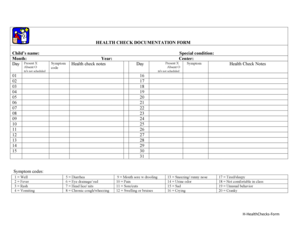
Get Health Check Documentation Form Childs Name Special - Headstart Csi
How it works
-
Open form follow the instructions
-
Easily sign the form with your finger
-
Send filled & signed form or save
How to fill out the HEALTH CHECK DOCUMENTATION FORM Child's Name Special - Headstart Csi online
This guide provides step-by-step instructions on completing the Health Check Documentation Form Child's Name Special - Headstart Csi online. It is essential for ensuring the health and well-being of children enrolled in the program.
Follow the steps to successfully complete the form online.
- Click the ‘Get Form’ button to retrieve the form and open it in your preferred online editor.
- Begin by entering the child's name in the designated field to identify the individual for whom the health check is being completed.
- Indicate the month, day, and year of the health check. Ensure all date entries are correct to maintain accurate records.
- Mark the attendance status of the child by selecting 'Present' with an 'X', or indicating 'Absent' with an 'O'. If the child was not scheduled to attend, choose 'n/s not scheduled'.
- In the symptom code section, use the provided codes to indicate any symptoms observed. Choose from the list of symptom codes ranging from well to various health concerns.
- Record any specific health check notes relevant to the individual child in the provided field. This may include observations made during the health assessment.
- Repeat the attendance marking and symptom coding process for each day as required by the form, using the appropriate codes for the symptoms observed.
- Once all necessary sections are filled out, review the form for accuracy and completeness.
- Finally, save your changes, download, print, or share the completed form as required or instructed.
Complete your health check documentation online to ensure the well-being of children in the program.
Invoice footers can be used in order to add additional information on a sales invoice. Invoice footers are a type of standard e-mail texts. In the invoicing properties of a customer, you can indicate an invoice footer to be used. The subject and text related to the invoice footer can than be printed on the invoice.
Industry-leading security and compliance
US Legal Forms protects your data by complying with industry-specific security standards.
-
In businnes since 199725+ years providing professional legal documents.
-
Accredited businessGuarantees that a business meets BBB accreditation standards in the US and Canada.
-
Secured by BraintreeValidated Level 1 PCI DSS compliant payment gateway that accepts most major credit and debit card brands from across the globe.


