Loading
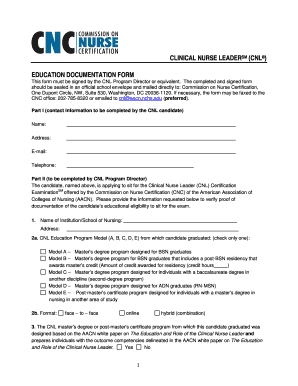
Get Cnl Education Documentation Form - Aacnncheedu - Aacn Nche
How it works
-
Open form follow the instructions
-
Easily sign the form with your finger
-
Send filled & signed form or save
How to use or fill out the CNL Education Documentation Form - Aacnncheedu - Aacn Nche online
This guide provides clear, step-by-step instructions on how to effectively fill out the CNL Education Documentation Form online. Designed for users of all skill levels, this manual will ensure you complete the form accurately and efficiently.
Follow the steps to successfully complete the form online.
- Press the ‘Get Form’ button to obtain the form and access it in the editor.
- Part I requires input from the CNL candidate. Fill in your name, address, email, and telephone in the designated fields.
- Proceed to Part II, which must be completed by the CNL Program Director. This section verifies your educational eligibility. The director should provide the institution/school of nursing name and address.
- For question 2a, select the CNL education program model (A, B, C, D, or E) that corresponds to your graduation. Check only one option.
- Fill in the program format in question 2b by selecting one of the following: face-to-face, online, or hybrid.
- In question 3, indicate whether your CNL master's degree or post-master's certificate program was designed based on the AACN white paper on the Education and Role of the Clinical Nurse Leader.
- For questions 4 and 5, confirm whether you have completed the required minimum clinical hours for student and graduate status.
- Complete question 6 by providing details about your clinical immersion experience, including a brief description of activities, placement in the curriculum, and hours per week.
- For question 7, confirm whether you completed the required clinical experiences as per AACN Competencies.
- Provide the date of CNL program completion in MM/DD/YYYY format and the date your master's degree or post-master's certificate was/will be awarded.
- The program director must print their name, provide the date, and electronically sign the form by selecting the ‘I Accept’ button.
- Finally, review all the information entered for accuracy and completeness, then save the changes. Download, print, or share the completed form as needed.
Start completing your CNL Education Documentation Form online today!
Related links form
Equations are centered on the page and labeled with Arabic numerals, right-aligned, in parentheses, and referred to only by those numbers in the text – e.g., you should always say “as seen in (3)” rather than “as seen in Equation (3)”.
Industry-leading security and compliance
US Legal Forms protects your data by complying with industry-specific security standards.
-
In businnes since 199725+ years providing professional legal documents.
-
Accredited businessGuarantees that a business meets BBB accreditation standards in the US and Canada.
-
Secured by BraintreeValidated Level 1 PCI DSS compliant payment gateway that accepts most major credit and debit card brands from across the globe.


