Loading
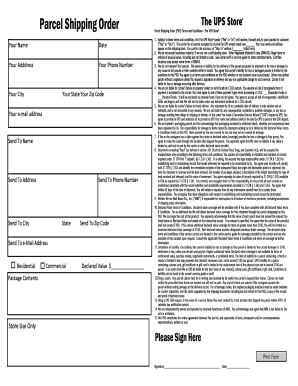
Get Shipping Order Form
How it works
-
Open form follow the instructions
-
Easily sign the form with your finger
-
Send filled & signed form or save
How to fill out the Shipping Order Form online
Filling out the Shipping Order Form online is a straightforward process that ensures your package reaches its destination accurately and promptly. This guide provides you with step-by-step instructions to navigate and complete the form with ease.
Follow the steps to successfully complete the Shipping Order Form
- Click ‘Get Form’ button to obtain the form and open it in the online editor.
- Enter your name in the designated field to identify yourself as the sender.
- Fill in the date of shipping in the appropriate section. This helps track when the shipping process begins.
- Provide your complete address, including street address, city, state, and zip code, to ensure proper identification.
- Input your phone number for any necessary communication regarding the shipment.
- Enter your email address for electronic notifications and updates about the shipping status.
- Complete the send-to section by entering the recipient's name and their address details, including their city, state, and zip code.
- Fill in the send-to phone number to facilitate contact with the recipient if needed.
- Input the recipient's email address for notifications related to the shipment.
- Select whether the shipment is residential or commercial by checking the appropriate box.
- Indicate the declared value of the package to establish its worth in case of loss or damage during transit.
- Describe the package contents in the designated area, providing a clear overview of what is being shipped.
- Complete any fields for 'store use only' if applicable, as per the shipping requirements.
- Sign in the appropriate section to validate the shipment and acknowledge the terms of service.
- Once all fields are filled out, you can save changes, download, print, or share the completed form as needed.
Complete your documents online today for a seamless shipping experience.
Most order forms include these important parts: Buyer and seller names. Purchase order number. Item description(s) Number of items requested. Billing address. Payment information. Signatures. Order date.
Industry-leading security and compliance
US Legal Forms protects your data by complying with industry-specific security standards.
-
In businnes since 199725+ years providing professional legal documents.
-
Accredited businessGuarantees that a business meets BBB accreditation standards in the US and Canada.
-
Secured by BraintreeValidated Level 1 PCI DSS compliant payment gateway that accepts most major credit and debit card brands from across the globe.


