Loading
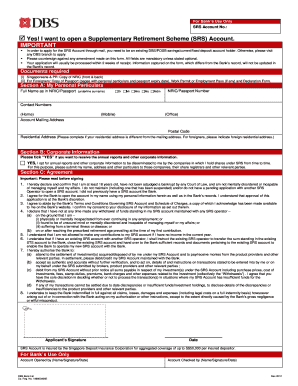
Get Mail In Srs Account Opening Form Dbs1 Dec12.rtf
How it works
-
Open form follow the instructions
-
Easily sign the form with your finger
-
Send filled & signed form or save
How to fill out the Mail In SRS Account Opening Form DBS1 Dec12.rtf online
This guide provides clear, step-by-step instructions on how to complete the Mail In SRS Account Opening Form DBS1 Dec12.rtf online. By following these instructions, you can efficiently fill out the required sections of the form to open your Supplementary Retirement Scheme account.
Follow the steps to fill out the form accurately and efficiently.
- Click ‘Get Form’ button to obtain the form and open it in the editor.
- Begin by reviewing the 'For Bank’s Use Only' section where the SRS account number will be filled later by the bank. You do not need to complete this section.
- Indicate your intention to open a Supplementary Retirement Scheme (SRS) Account by checking the box next to 'Yes! I want to open a Supplementary Retirement Scheme (SRS) Account.'
- In Section A, fill in 'My Personal Particulars.' Enter your full name as it appears on your NRIC or passport, ensuring to underline your surname. Provide your NRIC or passport number, and include your contact numbers, specifying home, mobile, and office where applicable.
- Input your account mailing address along with the postal code. If your residential address is different from the mailing address, be sure to complete that section as well. Foreign users should include their foreign residential address.
- In Section B, Corporate Information, tick 'YES' if you wish to receive annual reports and corporate information regarding the companies in which you hold shares under SRS. Confirm your consent for your details to be shared with those companies.
- Carefully read the 'Agreement' section in Section C. After ensuring you meet the qualifications stated, you will need to sign and date the form to confirm your agreement.
- Finally, review all the information filled in the form for accuracy. Save your changes, and if needed, you can download, print, or share the form for submission.
Complete your Mail In SRS Account Opening Form online today for a smooth application process.
Format text and numbers You can format text and numbers in titles, labels, and text boxes on a chart as you would text and numbers on a worksheet. To make text and numbers stand out, you can even apply WordArt styles.
Industry-leading security and compliance
US Legal Forms protects your data by complying with industry-specific security standards.
-
In businnes since 199725+ years providing professional legal documents.
-
Accredited businessGuarantees that a business meets BBB accreditation standards in the US and Canada.
-
Secured by BraintreeValidated Level 1 PCI DSS compliant payment gateway that accepts most major credit and debit card brands from across the globe.


