Loading
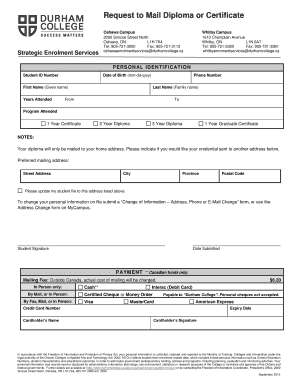
Get Request To Mail Diploma Or Certificate - Durham College
How it works
-
Open form follow the instructions
-
Easily sign the form with your finger
-
Send filled & signed form or save
How to fill out the Request To Mail Diploma Or Certificate - Durham College online
Filling out the Request To Mail Diploma Or Certificate form for Durham College is a straightforward process. This guide provides step-by-step instructions to help you complete the form accurately and efficiently.
Follow the steps to fill out your request form successfully.
- Press the ‘Get Form’ button to access the form and open it in the editor.
- Enter your personal identification information in the designated fields: Student ID Number, Date of Birth (mm-dd-yyyy), Phone Number, First Name, Last Name, and Years Attended. Ensure all information is accurate.
- Specify the program you attended by selecting from the options: 1 Year Certificate, 2 Year Diploma, 3 Year Diploma, or 1 Year Graduate Certificate.
- Indicate your preferred mailing address for your diploma or certificate by filling in the Street Address, City, Province, and Postal Code fields.
- If you wish to update your file with the new address, check the box provided for that option.
- Provide your signature in the designated area and date the submission to confirm your request.
- Proceed to the payment section. Fill out the Payment Information, specifying your chosen method (e.g., Cash, Interac, Credit Card) and entering the required details.
- Once all sections are completed, review the information for accuracy. Save changes, download, or print the completed form as necessary.
Fill out your diploma or certificate request form online today for a seamless experience.
2:01 4:54 How to Add Bullet and Sub Bullet Points List in Google Docs - YouTube YouTube Start of suggested clip End of suggested clip And then go to the format on a toolbar down to the bullet. And number in line. And drag the mouse toMoreAnd then go to the format on a toolbar down to the bullet. And number in line. And drag the mouse to either numbered or bulleted. List now select the style of the list. Here it is.
Industry-leading security and compliance
US Legal Forms protects your data by complying with industry-specific security standards.
-
In businnes since 199725+ years providing professional legal documents.
-
Accredited businessGuarantees that a business meets BBB accreditation standards in the US and Canada.
-
Secured by BraintreeValidated Level 1 PCI DSS compliant payment gateway that accepts most major credit and debit card brands from across the globe.


