Loading
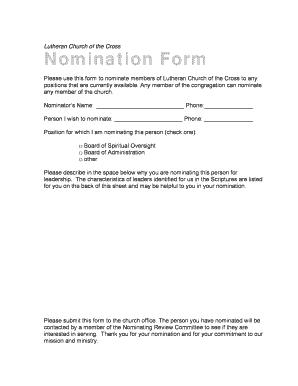
Get Nomination Form - Inspyre
How it works
-
Open form follow the instructions
-
Easily sign the form with your finger
-
Send filled & signed form or save
How to fill out the Nomination Form - Inspyre online
This guide provides a clear and supportive approach to completing the Nomination Form - Inspyre online. Follow the steps below to ensure your nomination is submitted accurately and effectively.
Follow the steps to successfully complete the online nomination form.
- Click the ‘Get Form’ button to access the Nomination Form - Inspyre and open it in your preferred online editor.
- Enter your name in the 'Nominator’s Name' field. It is important to provide accurate information as this identifies you as the nominator.
- In the 'Person I wish to nominate' field, provide the name of the individual you are nominating. Ensure the spelling is correct for clear identification.
- Enter the phone number of the person you are nominating. This is essential for the church to reach out regarding their interest in the position.
- Select the position for which you are nominating this person by checking the appropriate box. Options include 'Board of Spiritual Oversight,' 'Board of Administration,' or 'other.'
- In the text area provided, describe why you are nominating this person for leadership. Use the characteristics of leaders provided on the back of the sheet as a guideline to support your nomination.
- Once you have completed the form, review your entries for accuracy. Then, save your changes, and you may choose to download, print, or share the completed form as necessary.
Take the next step and submit your nomination form online today.
0:04 1:00 How to format your text into two columns in Microsoft Word 2010? YouTube Start of suggested clip End of suggested clip Making it look more like a magazine article. The final touch is to even out the text on the secondMoreMaking it look more like a magazine article. The final touch is to even out the text on the second page to balance the article. I'll place my marker in front of the last paragraph.
Industry-leading security and compliance
US Legal Forms protects your data by complying with industry-specific security standards.
-
In businnes since 199725+ years providing professional legal documents.
-
Accredited businessGuarantees that a business meets BBB accreditation standards in the US and Canada.
-
Secured by BraintreeValidated Level 1 PCI DSS compliant payment gateway that accepts most major credit and debit card brands from across the globe.


