Loading
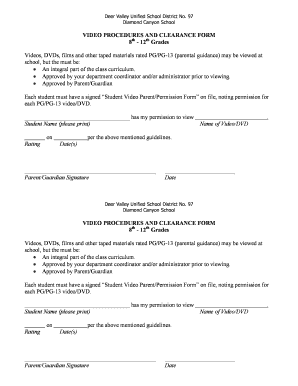
Get Video Procedures And Clearance Form - Dvusdorg
How it works
-
Open form follow the instructions
-
Easily sign the form with your finger
-
Send filled & signed form or save
How to fill out the VIDEO PROCEDURES AND CLEARANCE FORM - Dvusdorg online
Filling out the video procedures and clearance form is an important step in ensuring that students have permission to view certain media in educational settings. This guide will walk you through the process of completing the form online, step by step.
Follow the steps to complete the form effectively.
- Press the ‘Get Form’ button to obtain the form and access it in your preferred online editor.
- In the designated area, clearly print the student's name who is being granted permission to view the video.
- In the next section, indicate the specific video, DVD, or material title that the student has permission to view.
- State the date(s) when the video will be shown to ensure clarity.
- Provide your signature as the parent or guardian to confirm your approval for the student to view the specified media.
- Finally, indicate the date when you are signing the form to ensure the documentation is current.
- Once all fields have been filled out, save your changes, then choose to download, print, or share the completed form as needed.
Complete the VIDEO PROCEDURES AND CLEARANCE FORM online today!
Related links form
Industry-leading security and compliance
US Legal Forms protects your data by complying with industry-specific security standards.
-
In businnes since 199725+ years providing professional legal documents.
-
Accredited businessGuarantees that a business meets BBB accreditation standards in the US and Canada.
-
Secured by BraintreeValidated Level 1 PCI DSS compliant payment gateway that accepts most major credit and debit card brands from across the globe.


