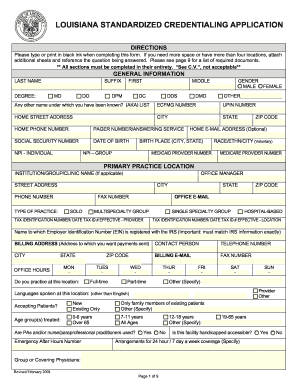
Get La Standardized Credentialing Application 2008
How it works
-
Open form follow the instructions
-
Easily sign the form with your finger
-
Send filled & signed form or save
How to fill out the LA Standardized Credentialing Application online
The LA Standardized Credentialing Application is a crucial document for medical professionals seeking to establish their credentials. This guide will provide you with clear, step-by-step instructions on how to fill out the application accurately and effectively online.
Follow the steps to complete your application with ease.
- Click ‘Get Form’ button to obtain the form and open it in the editor. This will allow you to start entering your information directly.
- Begin with the general information section. Fill out your last name, first name, middle name, suffix, degree, gender, and any other names you have been known by, including your ECFMG number and UPIN number. Ensure to provide your contact information, including your home address, phone number, and email address if applicable.
- Proceed to list your primary practice location. Include the institution or clinic name, office manager, and address. Indicate the type of practice as either solo, multispecialty group, single specialty group, or hospital-based.
- Complete the office hours section, specifying availability for each day of the week, and indicate if you practice full-time or part-time. Additionally, note any languages spoken at this location.
- If applicable, add information about your second, third, and fourth practice locations following the same format as the primary practice location. Attach additional sheets if you have more than four locations.
- Fill out the correspondence section to specify where you would like communication to be sent, including the phone number, fax number, and email if different from the practice location.
- Provide details regarding medical records requests and specialty type. Include any relevant board certifications and the dates of certification and recertification.
- List your work history chronologically and include any professional licenses, DEA registration, and CLIA certifications as required.
- Complete the references section by listing three peer references familiar with your professional work.
- Answer the general questions honestly and provide explanations for any affirmative responses as instructed.
- Finally, review all entered information for accuracy and completeness. You can save changes, download, print, or share the form as necessary before submitting.
Get started with your application and ensure your credentials are recognized by filing the LA Standardized Credentialing Application online.
Get form
The three different types of credentials include certifications, licenses, and registrations. Certifications validate specific skills and knowledge in a particular area, while licenses are granted by governmental bodies to allow practice in a field. Registrations include records that verify a professional's standing with relevant organizations. Ensuring these credentials are up to date can be effortlessly managed through the LA Standardized Credentialing Application.
Get This Form Now!
Industry-leading security and compliance
-
In businnes since 199725+ years providing professional legal documents.
-
Accredited businessGuarantees that a business meets BBB accreditation standards in the US and Canada.
-
Secured by BraintreeValidated Level 1 PCI DSS compliant payment gateway that accepts most major credit and debit card brands from across the globe.


