Loading
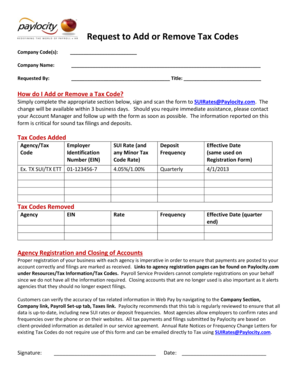
Get Request To Add Or Remove Tax Codes - Paylocity
How it works
-
Open form follow the instructions
-
Easily sign the form with your finger
-
Send filled & signed form or save
How to use or fill out the Request To Add Or Remove Tax Codes - Paylocity online
Filling out the Request To Add Or Remove Tax Codes - Paylocity is an essential task for ensuring accurate tax filings and compliance. This guide provides clear, step-by-step instructions to help users complete the form accurately and effectively.
Follow the steps to successfully fill out the request form.
- Click ‘Get Form’ button to obtain the form and open it in the editor.
- In the 'Company Code(s)' section, enter the relevant company codes associated with your organization. This information is crucial for identifying the correct accounts for tax purposes.
- Next, fill in the 'Company Name' field with the full legal name of your organization. Ensure this matches the registration details to avoid discrepancies.
- Complete the 'Requested By' section with your name and include your title. This identifies the person making the request, which is important for tracking changes.
- In the 'Tax Codes Added' section, provide the necessary details including 'Agency/Tax Code,' 'Employer Identification Number (EIN),' 'SUI Rate,' 'Deposit Frequency,' and 'Effective Date.' Ensure accuracy in each field as it relates to your tax obligations.
- If you need to remove any tax codes, fill out the 'Tax Codes Removed' section with the relevant 'Agency' and 'EIN.'
- Review all entered information for accuracy and ensure that all required fields are completed before proceeding.
- Sign and date the form to validate your request. This signature is critical for processing your submission.
- Once everything is complete, scan the form and send it to SUIRates@Paylocity.com for processing. Ensure you retain a copy for your records.
- If you require immediate assistance, consider contacting your Account Manager before submitting the form.
Complete your Request To Add Or Remove Tax Codes - Paylocity online today to ensure timely processing and compliance.
Ultra Fine Point by Sharpie. Comes in loads of colors and equivalent to a 0.3mm in width. I've never had a problem with it on glossy paper.
Industry-leading security and compliance
US Legal Forms protects your data by complying with industry-specific security standards.
-
In businnes since 199725+ years providing professional legal documents.
-
Accredited businessGuarantees that a business meets BBB accreditation standards in the US and Canada.
-
Secured by BraintreeValidated Level 1 PCI DSS compliant payment gateway that accepts most major credit and debit card brands from across the globe.


